Reading time 3 min
Please note - this user guide is in reference to the Enhanced Audit functionality.
Introduction
-
Once an audit has been completed you can include the option of Action Plans and/or Authorisation.
-
These steps can be assigned to the audit Owner or their Line Manager within Radar Healthcare.
Action Plan Step
-
By default, this step appears when all the audit questions have been completed.

-
Any questions on the audit which did not receive a pass mark will appear in a list.
-
Each question will need to be assigned to an action plan. This can be an existing or new action plan.
-
Any action plan created against a question during the audit will appear with its existing association displaying.
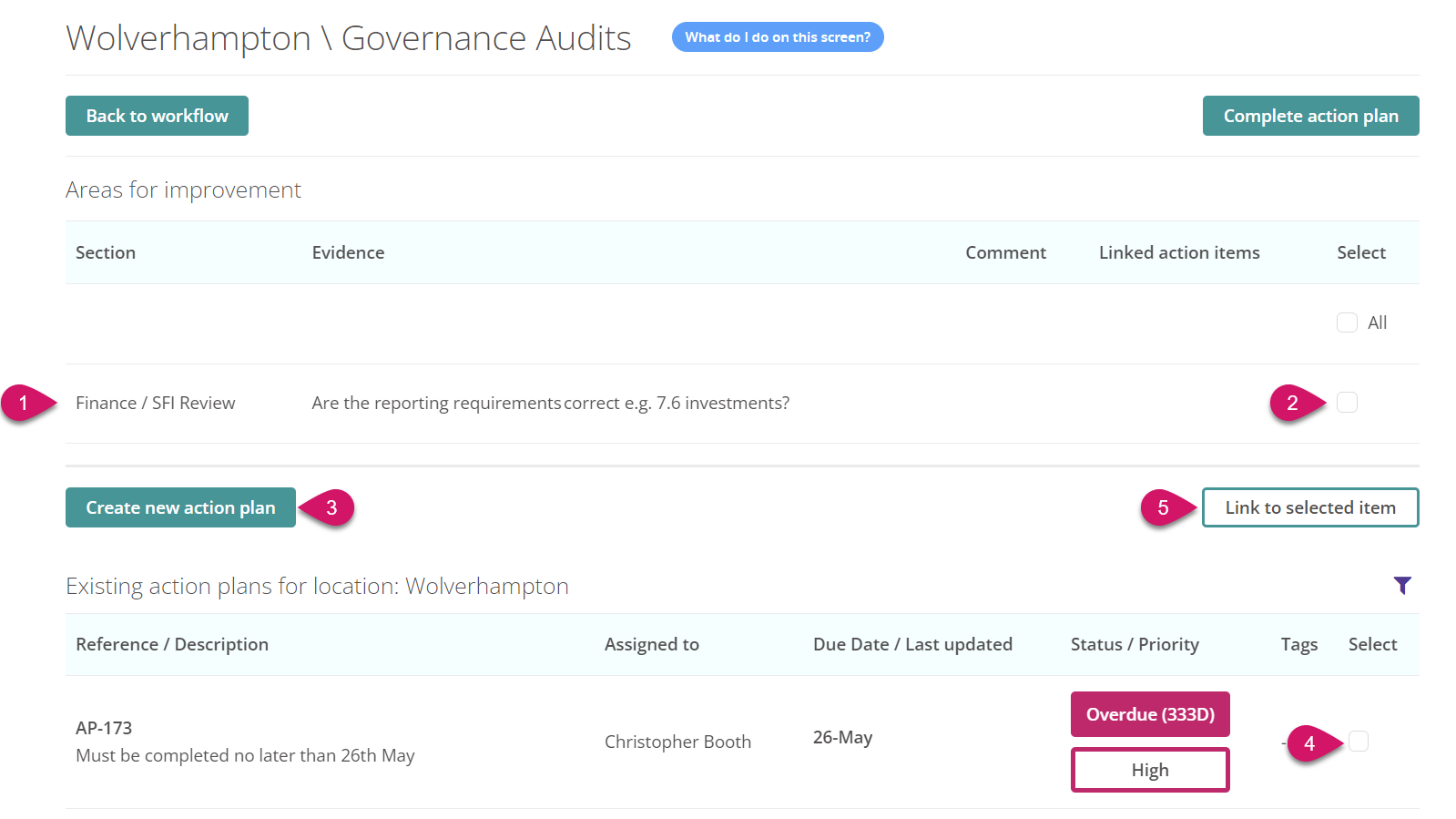
-
Using the numbers above we have several options to complete this step:
-
Here are the audit questions which have failed and require an action plan.
-
Select the tick box next to the question to start assigning an audit. If multiple questions have the same action, you can select more than one.
-
Is the action new? If so, select ‘Create new action plan’ to get started.
-
Does the action already exist at the same location as the audit? If so, select the action from the list of existing actions by choosing the tick box. If there are more than one relevant action, select all that you require.
-
To finish adding your existing action plan select ‘Link to selected items.’
-
Once completed all your failed audit questions will have an action plan reference next to them.
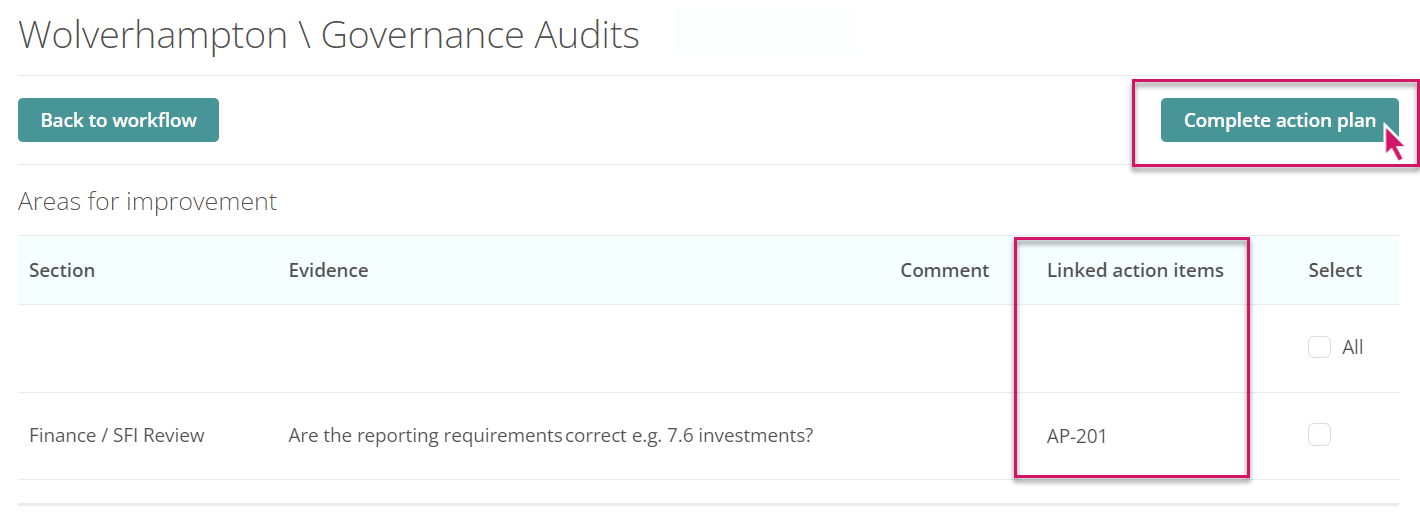
-
Select ‘Complete action plan’ to complete this step.
-
The audit may complete now, or it may move onto the authorisation step.
Authorise Step
-
By default, the authorisation step may appear after the audit questions have been answered, or after the action plan has been completed.
-
The authorisation step may be assigned to the audit Owner, their Line Manager or be assigned manually to another individual.
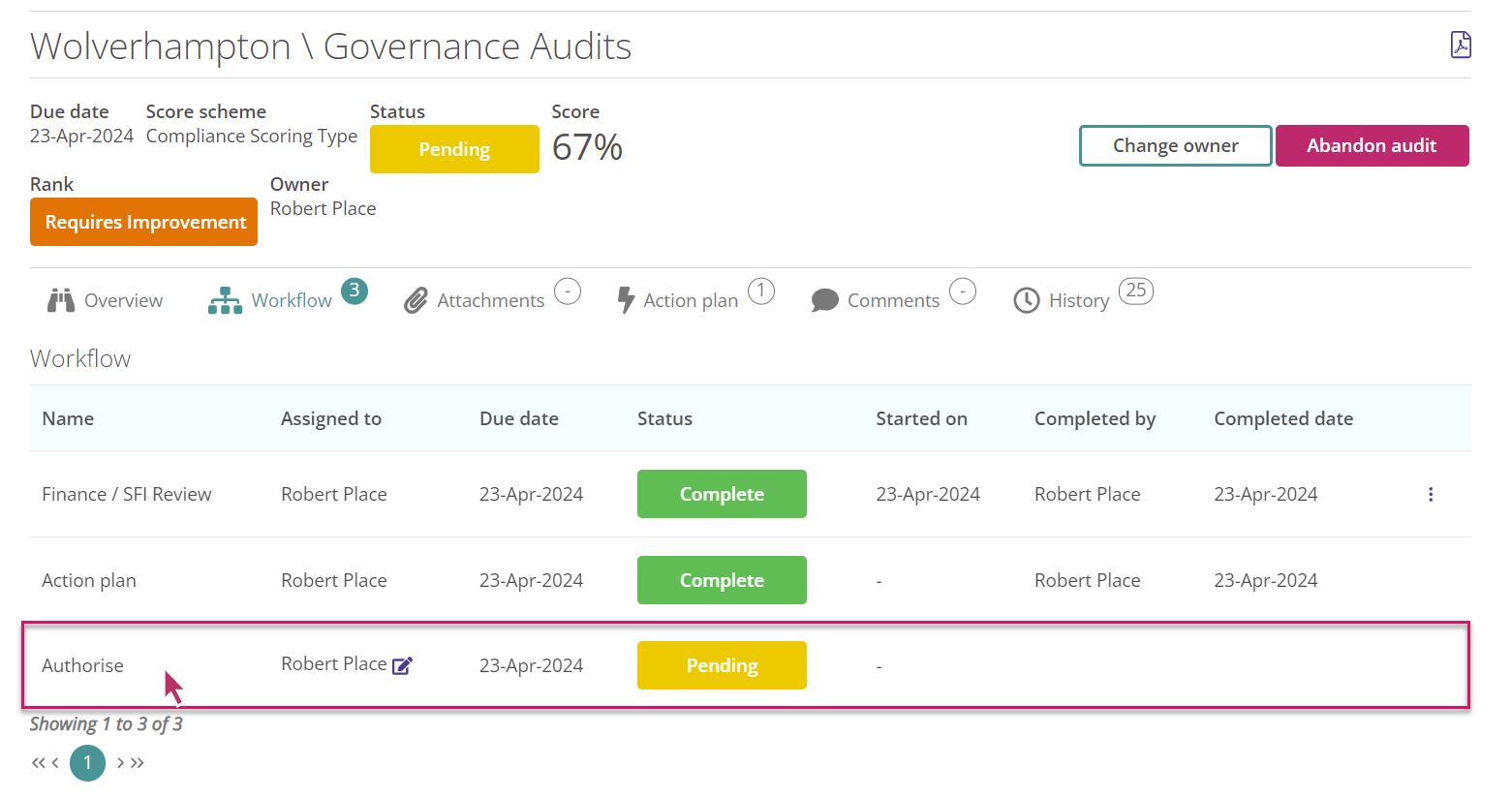
-
The Authorisation step asks the individual to confirm their authorisation of the audit and often marks the audit as ‘complete.’
We recommend the authoriser reviews the audit, the answers to the questions, action plans before authorising the audit. If any changes are required those dedicated sections on the workflow may be reopened for further work before the audit is authorised.
-
Once an audit is authorised this cannot be undone.
Assigning Action Plans or Authorise Step
-
The assigning of these steps is designed by Radar Healthcare and can be amended. The default the Action Plan Step assigns to the audit Owner (the assigned Auditor when scheduling the audit), and the Authorise step is assigned to their Line Manager within Radar Healthcare.
-
This can be amended by Radar Healthcare. However, currently it is only possible to assign these steps to the audit Owner or their Line Manager and is not able to assign to a system role. Please contact Radar Healthcare if you wish to change the default.
FAQ
Can we assign these steps to a system role?
No. This is currently unavailable.
If we reassign audit steps will that change who is assigned the Action Plan or Authorisation steps?
No. The Action Plans and Authorisation steps are associated to the audit Owner. Changing the Audit Owner will change who is assigned the Action Plan and Authorisation steps.
