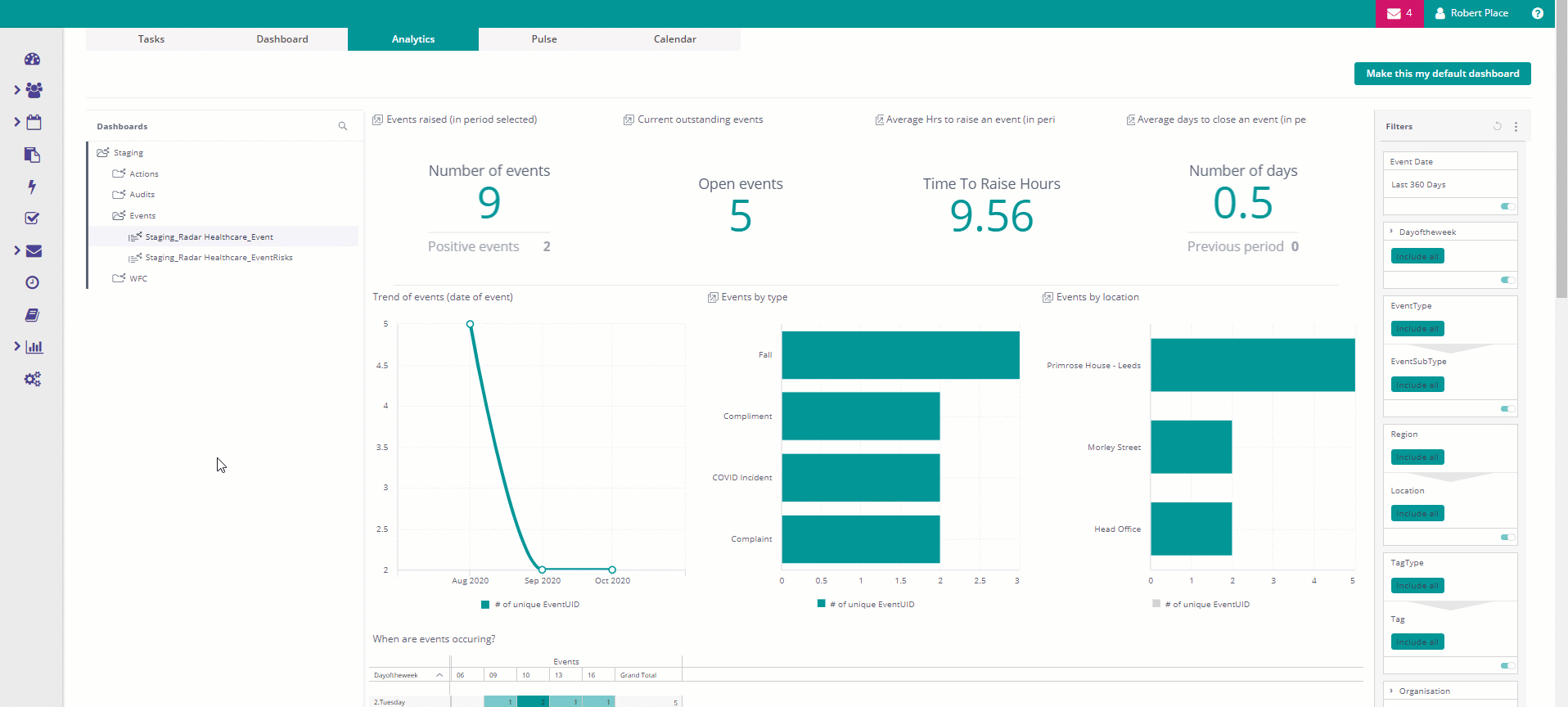Reading time 1 min
Navigating Between Dashboards
- There are a variety of dashboards available, and it is quick and simple to jump between them. These dashboards are grouped together under their respective Radar Healthcare modules.
- To access a dashboard please choose the corresponding module folder and select a particular dashboard.
- In this example we are looking for the Event Risks Dashboard. We select Live> Events>EventsRisks
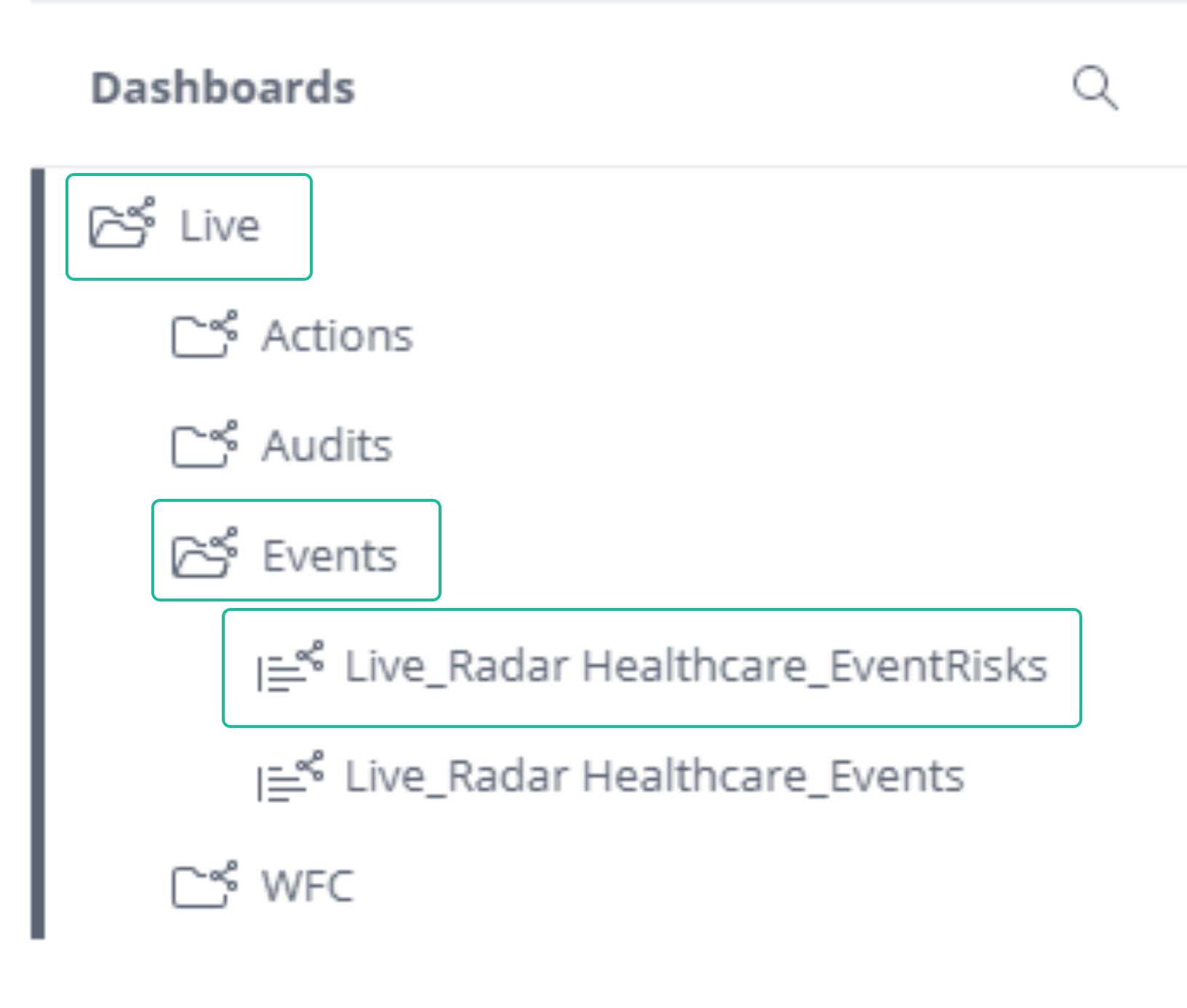
- Simply select another dashboard on the panel to navigate between them.
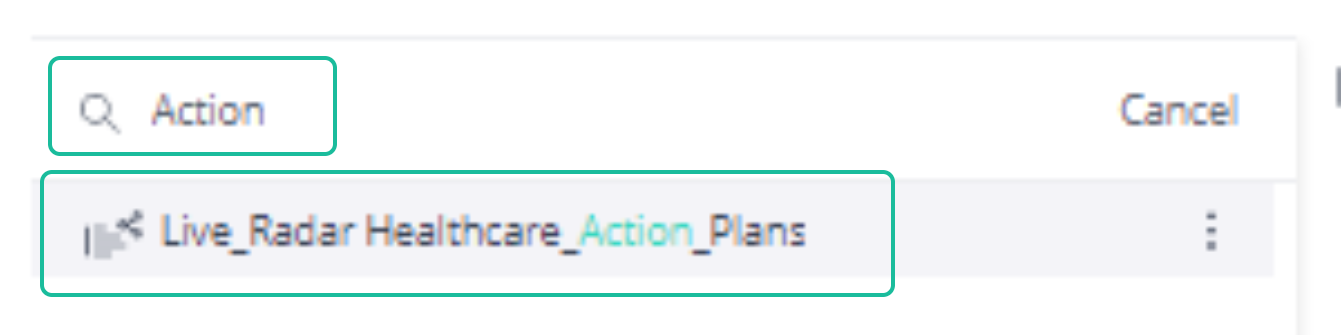
- As Radar Healthcare grows the number of Dashboards available you may find using the search function useful. Please select the spyglass symbol and type in the dashboard you are looking for.
Minimising the Dashboard Menu
- Should you wish to minimise the Dashboard menu to make more space on your screen for the analytics please scroll down the page and you'll be presented with a small arrow ident on the dashboard menu.
- Selecting this arrow will close the side menu and by selecting it again you'll be able to open the menu to navigate to another dashboard.