Reading time 3 mins
- Radar Healthcare's crystal reporting enables you forecast future values based on historical data.
- The flexible forecast settings allow you to easily change a Forecast Period and indicate how many data points into the future to predict.
- To access the Crystal Ball reporting, from the left-hand dashboard menu, select the relevant Crystal Ball option, e.g., Audit_Crystal_Ball or Events_Crystal_Ball.
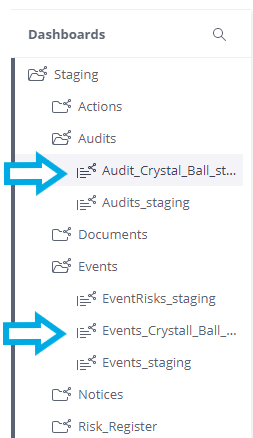
- You will then see the forecast displayed, shown using a dashed line.
- To change the settings, on the top right hand of the widget, select the Analyse it option, then Forecast and Forecast settings.
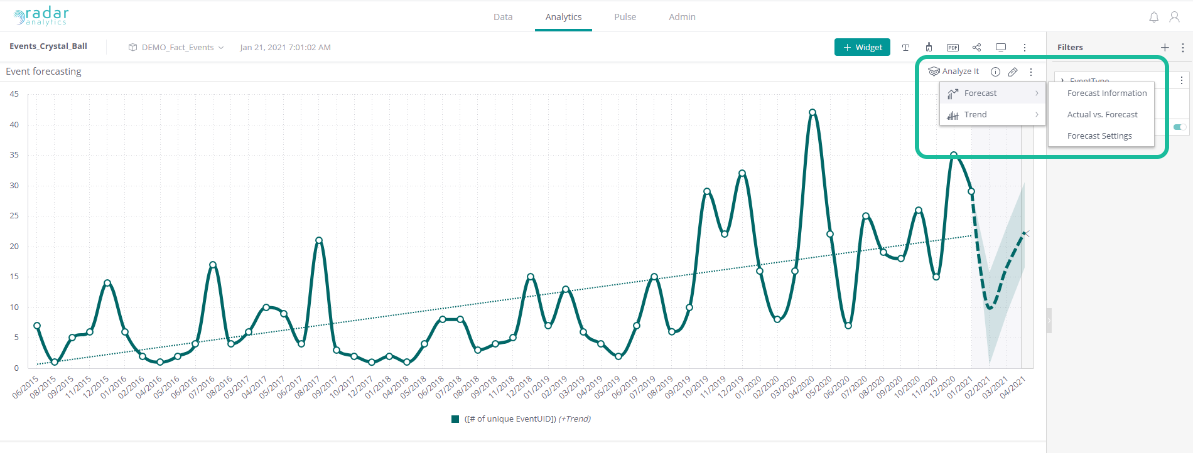
- You can then determine the Forecast Period
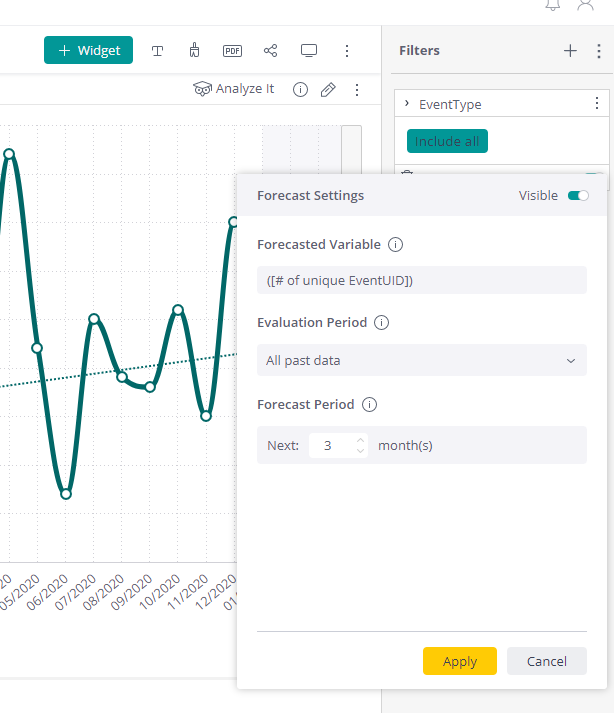
Ensuring Accurate Results
- One of the primary concerns of users leveraging the forecasting is how accurate are the results.
- The confidence coefficients are pre-set by Radar Healthcare for non-builder customers to 80%. This percentage indicates the probability of the forecasted value to be located within the error bands.
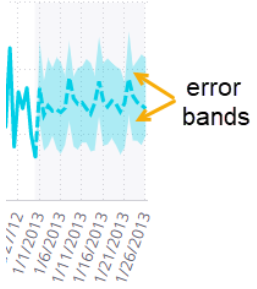
- For Analytics builder customers this value can be amended when configuring a widget
- You can choose between confidence coefficients ranging from 80% to 99%. This percentage indicates the probability of the forecasted value to be located within the error bands.
- For example, 95% confidence means that the error bands will contain the forecasted value with a probability of 0.95. If you change the value to 99% confidence, the error bands will expand to contain the forecasted value with the probability of 0.99.
- In general, the higher the coefficient, the larger the error boundaries, which increases the chance of the predicted value to be included within them. The lower the coefficient, the better you will be able to see the forecasted trend.
Evaluate the accuracy
- Radar Healthcare also enables you to evaluate the accuracy of the forecast by comparing it to already existing actual data.
- By default, the forecast ensembles receive only 85% of the data displayed in the widget. When evaluating forecast accuracy, the remaining 15% (the most recent 15% of the values) are displayed alongside the predicted values for the same period. This way you can compare the performance predicted by the forecasting model against actual performance and see the size of the error and modify your forecasting setting accordingly.
- Forecast versus actual - once selected this will show you how the prediction compares against actual performance.
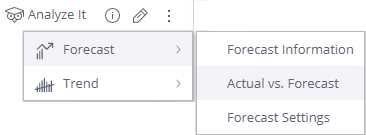
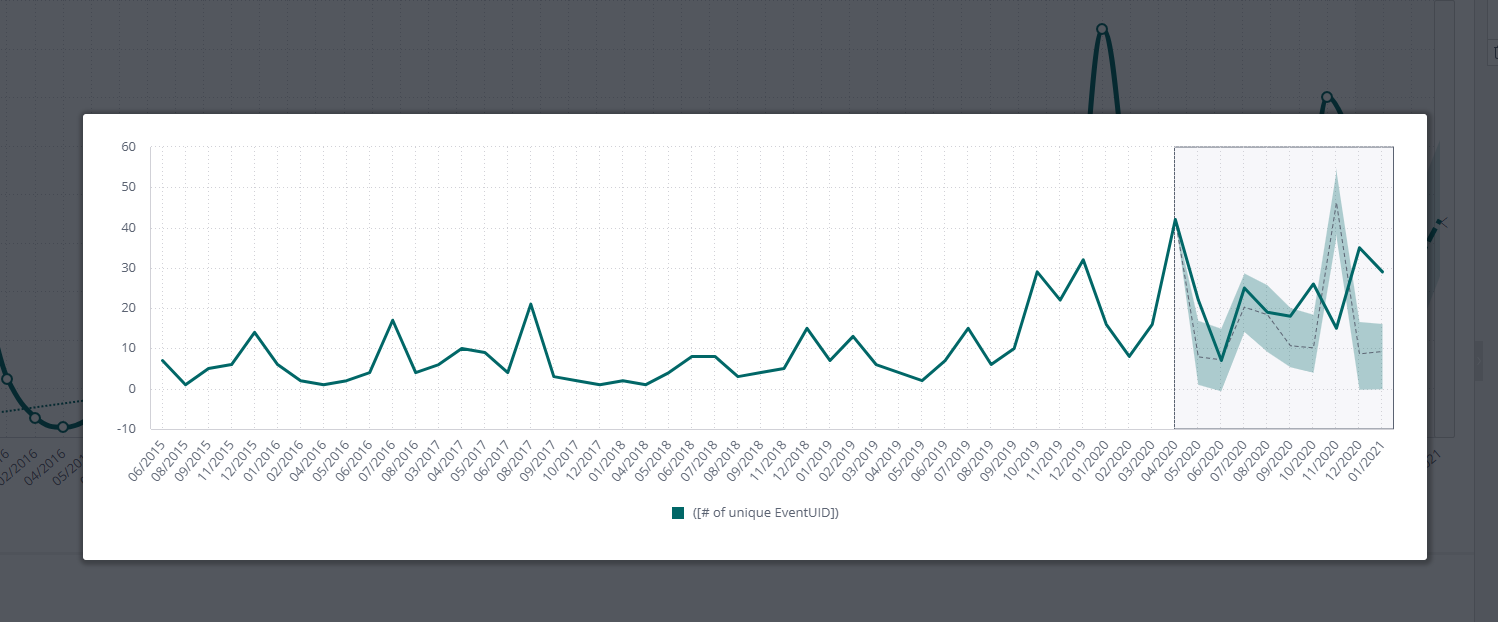
- Radar Healthcare's AI engine driving this type of forecasting uses the following models:
- Auto Arima
- Prophet
- Random Forest
- Holt-Winters
- Please note that whilst Radar Healthcare's predictive analytics use the latest technologies, forecasted future outcomes are still based on historical data. Any reliance you place on such information is therefore strictly at your own risk. In no event will Radar Healthcare be liable for any loss or damage including without limitation, indirect or consequential loss or damage, or any loss or damage whatsoever arising from loss of data or profits arising out of, or in connection with, the use of this data.

