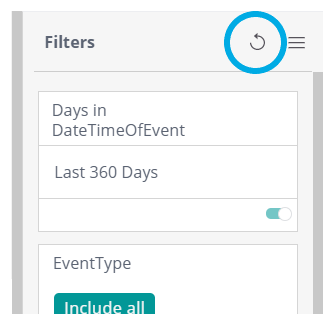Reading time > 1 min
- You can save your current filters on the Analytics Dashboard at any time. This allows you to quickly restore your dashboard to show these default filters at any time.
- To save your current set of filters:
- In the Filters menu, click Set as My Default Filters.
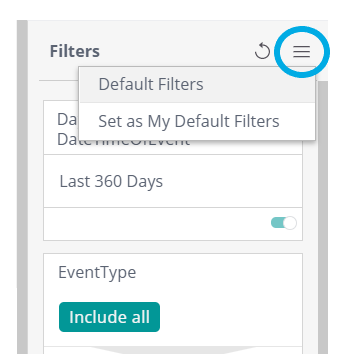
- To restore a saved filters set:
- Click the restore icon next to the Filters menu.