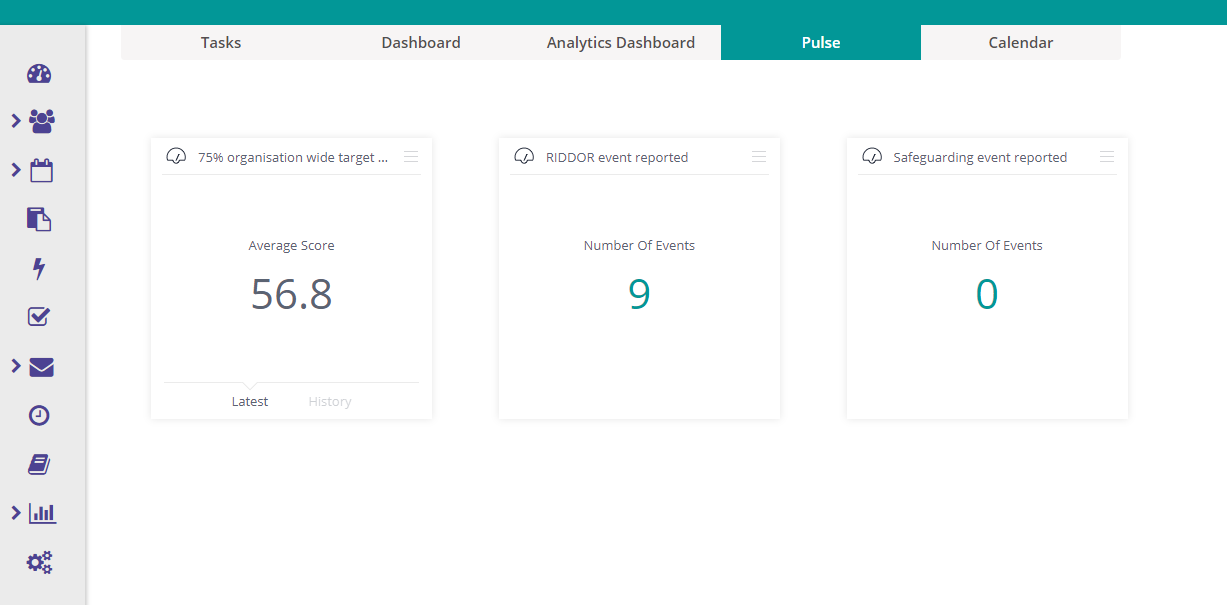Reading time > 1 min
You can create your own Pulse alerts to notify you each morning about your Analytics data.
Pulse alerts can help you:
- Decide what needs prioritising each morning.
- Stay on top of your most important KPIs.
- Detect anomalies in your data.
A Pulse alert can be set up to send based on filters and thresholds that you decide, so there are hundreds of possibilities!
E.g. get a pulse alert if:
- the number of open incidents is > 5
- the number of overdue action plans is > 10
- your average audit score is below 60%
You can view all the Pulse alerts you’ve configured by:
- Going to Dashboard in the left hand menu
- Clicking Pulse at the top of the screen
More guidance on Pulse alerts can be found below:
Please note you will need permission to access Analytics dashboards to access Pulse alerts in Radar Healthcare.