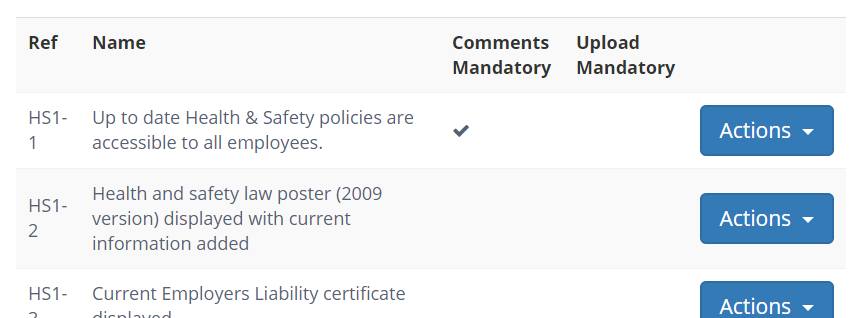This guidance is in reference to the original audit module from Radar Healthcare. Support for this feature will end in April 2025. Please click here for more details.
For the new audit tool please view our dedicated guidance here.
Reading time 1 min
- Audit Templates contain the audit details and questions.
- A Template has a 3-tier format: Section > Requirement > Evidence Questions.
- Each Audit has at least one Section.
- Each Section is split into the varies different Requirements.
- It is the Requirements that contain the various question.
View Existing Audit Templates
- Select Administration from the left-hand menu, then Audit Templates from the Admin Dashboard.
- Here you see a list of all the existing Audit Templates in your System, along with the Audit Type (which dictates the scoring thresholds), whether the template is archived or not and whether the template is valid or not (an audit template is invalid if it does not yet contain any questions).
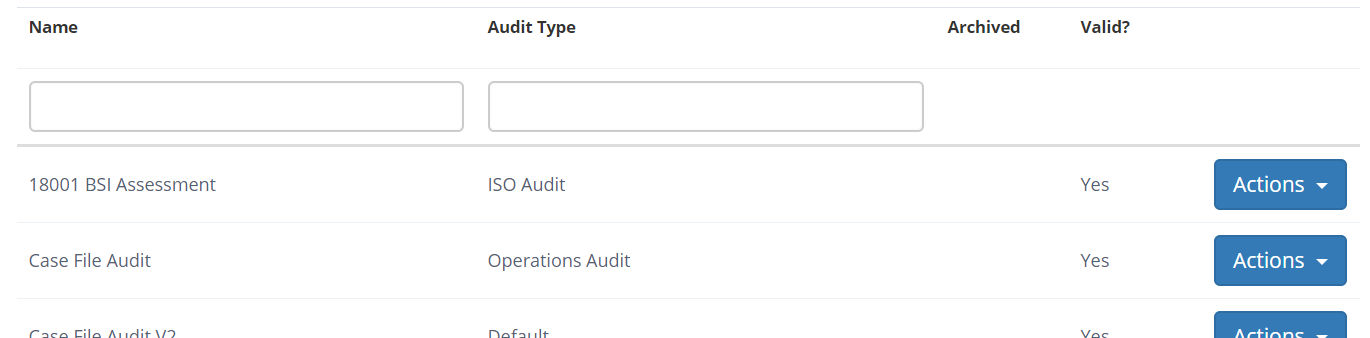
- To view details of the audit template, select Actions and Edit from the drop-down list, the audit template settings are now displayed.
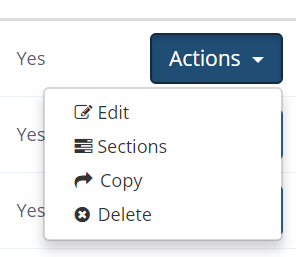
- To view the Sections, Requirements and Evidence Questions in an existing audit template, from the right-hand Actions drop down, select the relevant option.
- From the main Template, select Sections.
- To view the Requirement, from within the Section, select Requirements.
- To view the Evidence Questions, from within the Requirement, select Evidence.
- You will now see a list of all questions in that Requirement.