Reading time 1 mins
Introduction
- It's very easy to transfer an audit between different Radar Healthcare Systems either:
- Transferring between Staging and Live
- Transferring to other Radar Healthcare partners
- Once an audit has been built within one system it can be downloaded. This file can then be uploaded into an new system.
- You can also use this method to update existing audits. The systems will recognise that the audit already exists and will apply the updates accordingly.
Getting Starter
- Find the audit you wish to transfer. select the three-dot menu and choose JSON. This will download the audit as a JSON file.
-
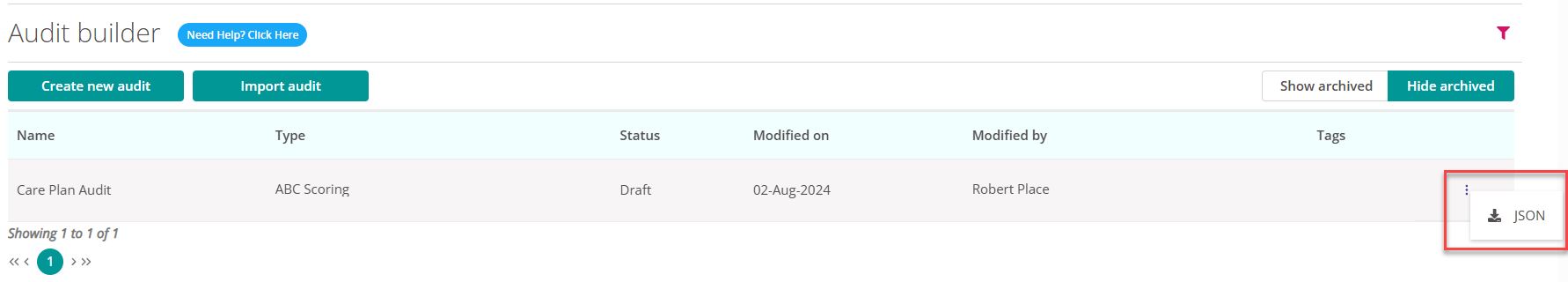
- Log into the new site and go to the Audit Builder page and select Import audit.
- Select the JSON file you previously downloaded, select the Audit Type, and any related tags. Continue to preview the audit and finally import it.
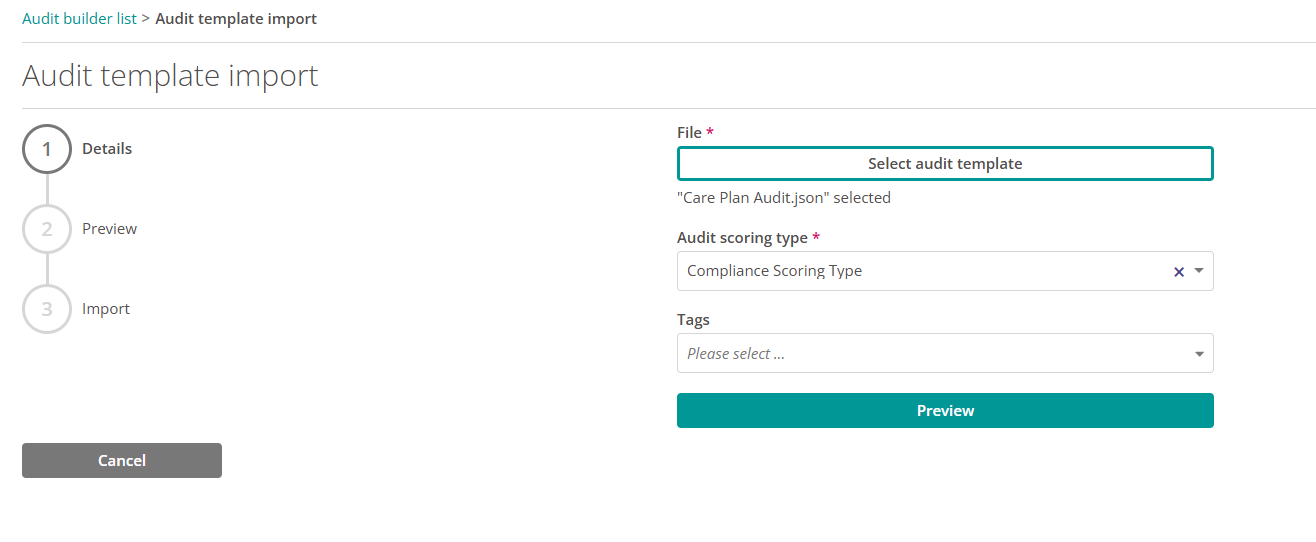
- If you are uploading an audit which is already in the system two things may happen:
- If the audit is identical nothing will change.
- If the audit is different, it will replace the existing one with a new version.

