Reading time 2 mins
Introduction
- The Dictionary of Medicines + Devices is a database of medicines and devices in use across the NHS.
- It is refreshed weekly with a vast amount of information.
- This database can be searched directly within Radar Healthcare, via a field on a form, to enable your users to list associated specific medicines or devices involved in their events. This provides better and more accurate data that is also available in Analytics and Reporting.
- This forms part of LFPSE version 6, and can be used in other events.
DM+D Search
- The DM+D search can be embedded into an event form via a search field. The work to add this field to the form is completed by Radar Healthcare.
- When a user gets to this field, they are able to search on the name of the medicine or device. You can search either the full name or a partial name.
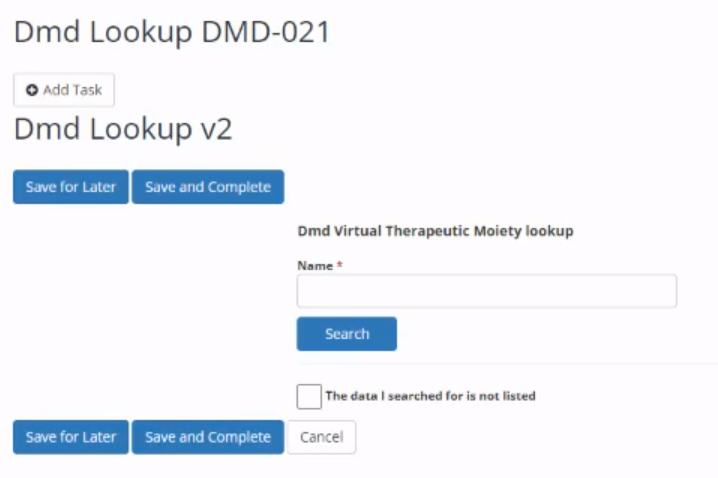
- The search will bring back a list of potential items. Selecting the plus icon next to the name of the medicine or device will choose that option.
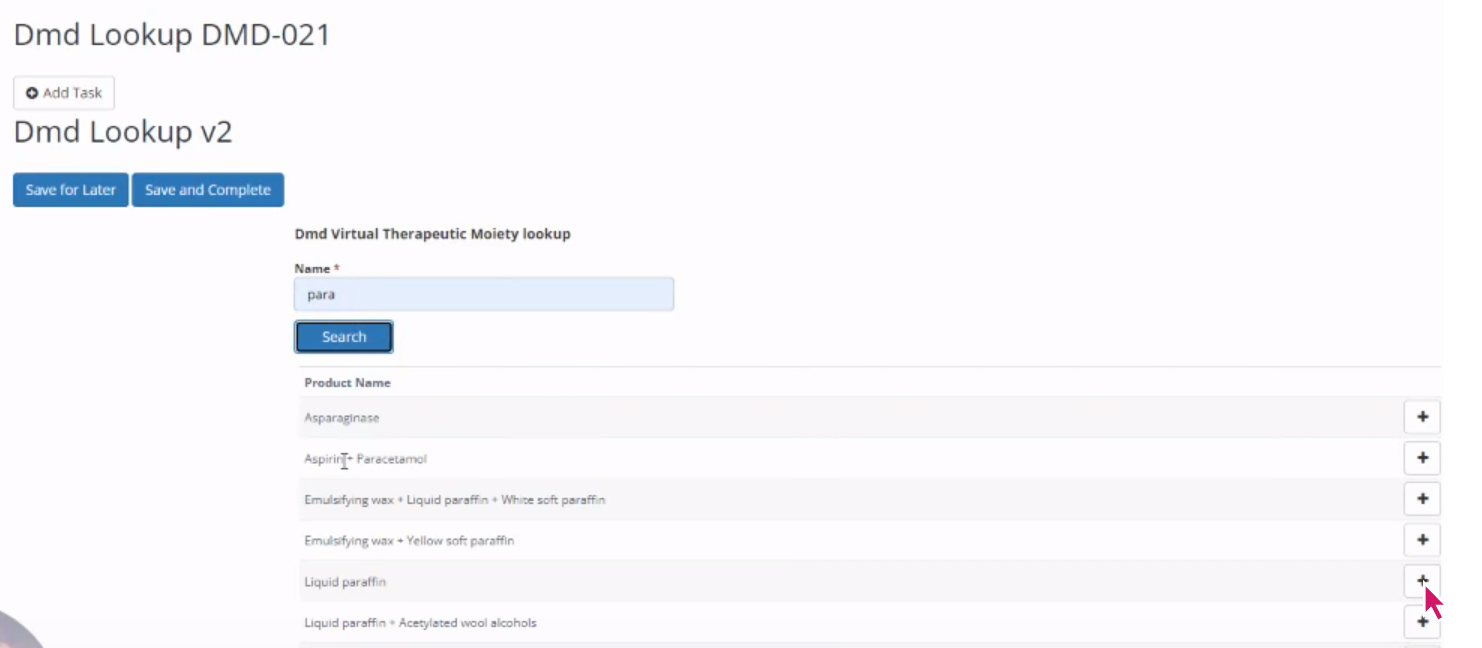
- Once selected, it’s then possible to carry out a secondary search to find the specific type of medicine or device.
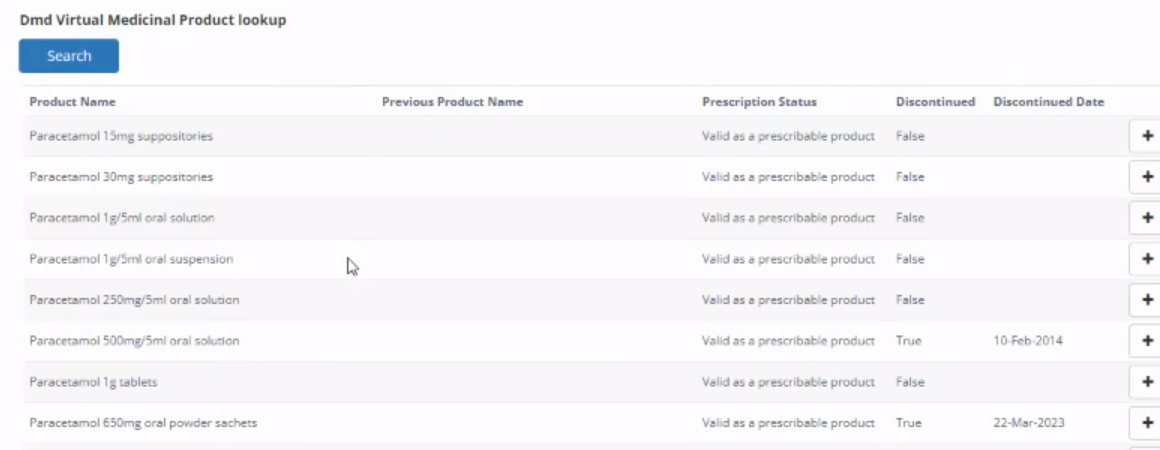
- This is then saved to the form and available to view against the event, and in your reports.
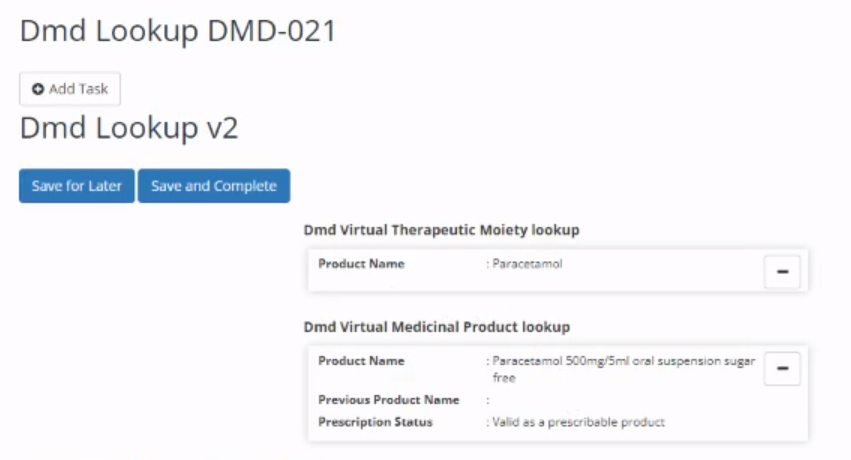
Implementing the DM+D
- To implement the DM+D you will need to request that Radar Healthcare embed this into your chosen form by contacting either your Customer Success Manager or Project Manager.
- The only exception to this is LFPSE Version 6, where the field comes as standard.
- When creating a form, you simply need to put a placeholder in at the point you would like the field to appear. You could do this using the INFO element.
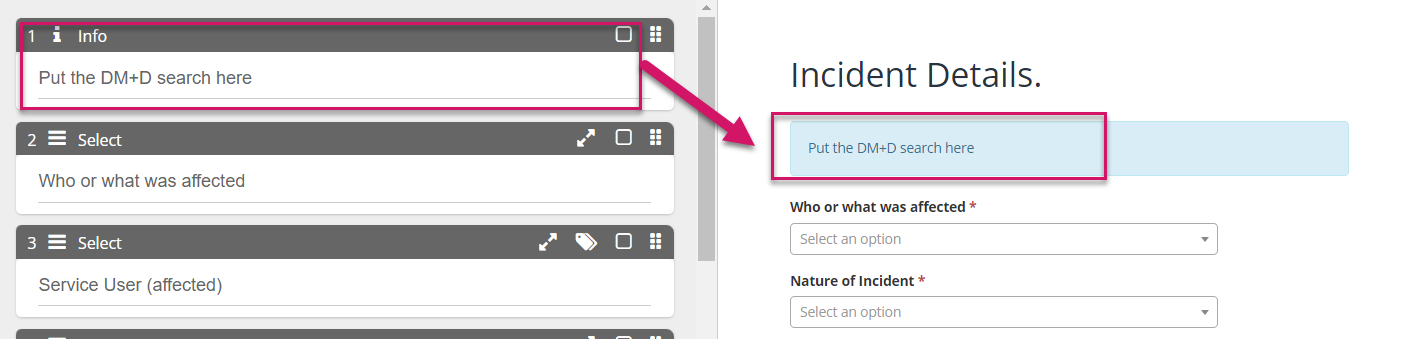
- Then, notify your Customer Success Manager or Project Manager that you require the field. You need to let us know which form you would like the field to appear in and whereabouts in the form it should be.
- Radar Healthcare will then replace this placeholder with the DM+D search.
- Once the field has been implemented, your Customer Success Manager/Project Manager will confirm via email it is ready for you to use.
-
We would recommend viewing and testing the form before publishing.
FAQs
Can this work with LFPSE prior to version 6?
It is possible to use the DM+D search with any form, however, LFPSE version 6 is the first to have the DM+D embedded as standard. Previous versions can use the DM+D but this would be in addition to the existing questions about medicines and devices and may cause duplication.

