Reading time 2 mins
- The name of a form in the form editor, is the same as the title of the form when it displays to a user.
- If you want to edit or update the name of a form, from the Admin Dashboard, select Form Editor
- Here you will see all your system's forms along with the current published state.
- To amend a form, including changing the title, click into it from this list to go to the editor.
- On the left-hand panel of the form editor, click on the third "Form" tab.
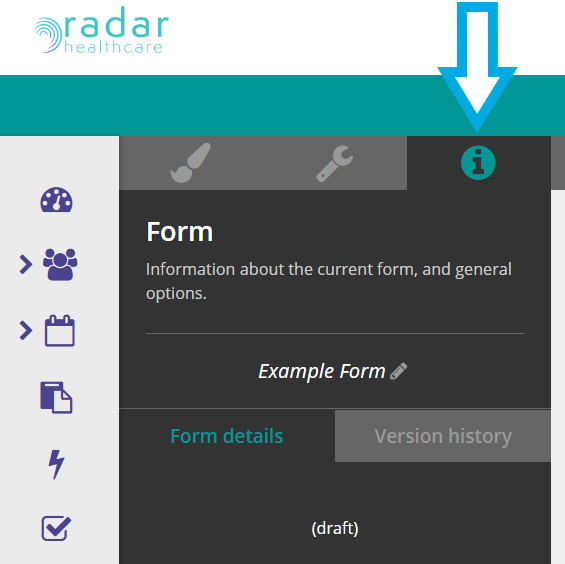
- You can now see the current form details, including the name/title of the form.
- To change the name/title of the form, click on the pencil icon to the right of the current form name/title.
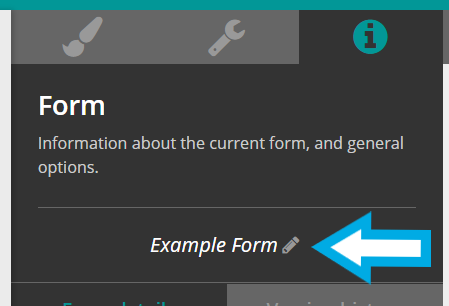
- Enter the new title of the form and click the tick to confirm.
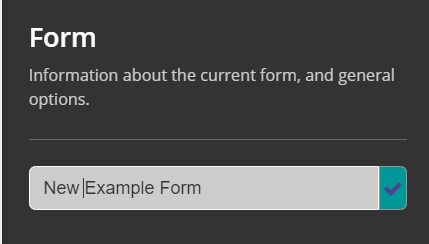
- The name/title of the form will now have been updated and will be displayed on the right-hand preview pane as it will appear to users.
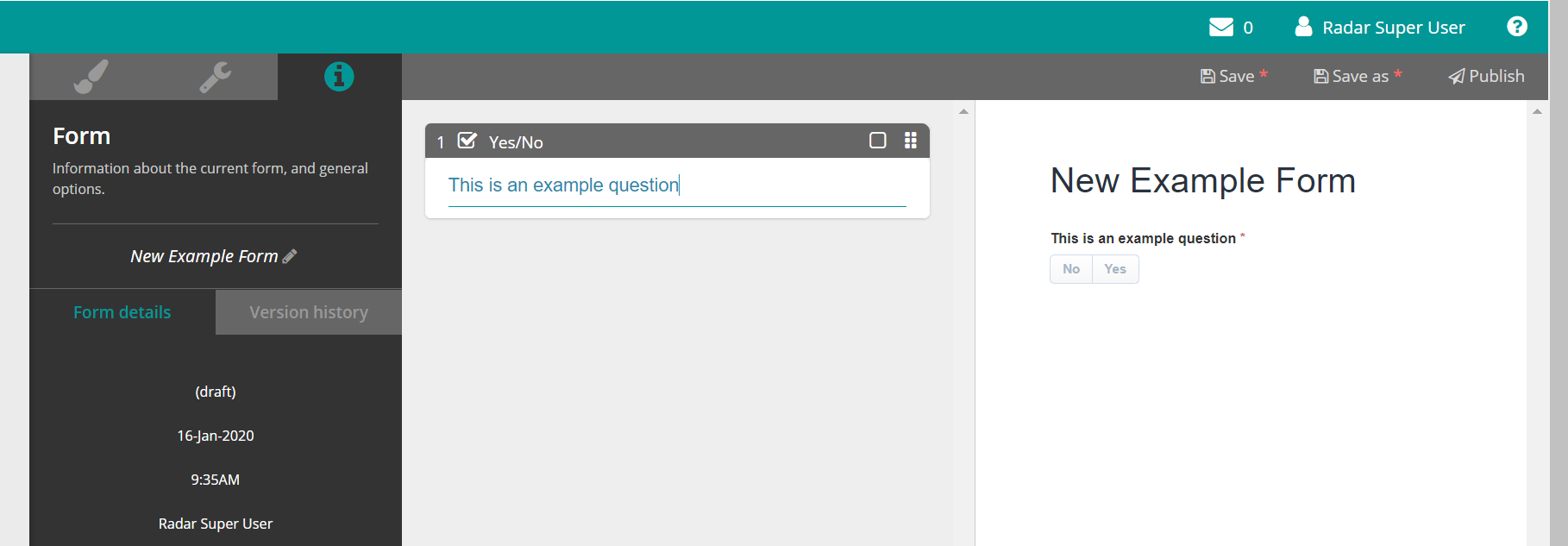
- Remember to click Save after making any changes.

