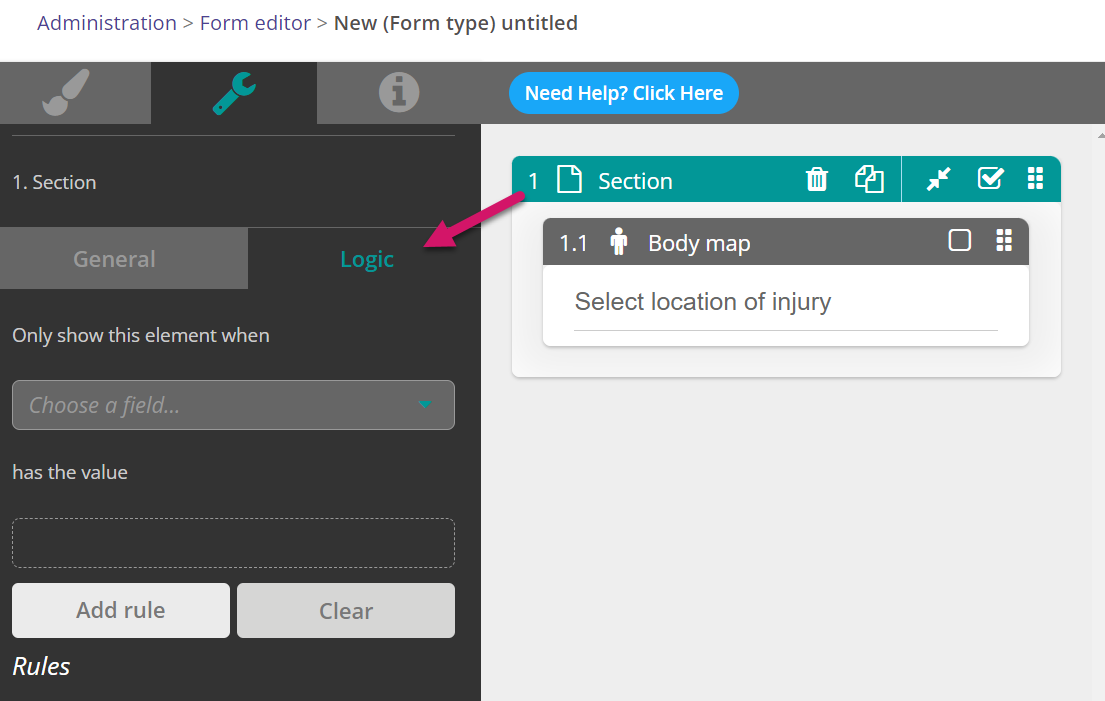Reading time 2 mins
Introduction
The Body Map allows you to use an image in a form, which users can then use to select or pinpoint information, e.g., to select areas on the body where injuries may have occurred, where on a vehicle damage has taken place, or using an office floor plan to log where a hazard is located.
A body map is included for you to use should you wish to do so, or you can upload your own images.
How do I set a Body Map?
- From within the Form Editor, drag the Body map from the left-hand elements pane, into the middle canvas.
- When you first drag the element, it will turn red, as can be seen in the image below.
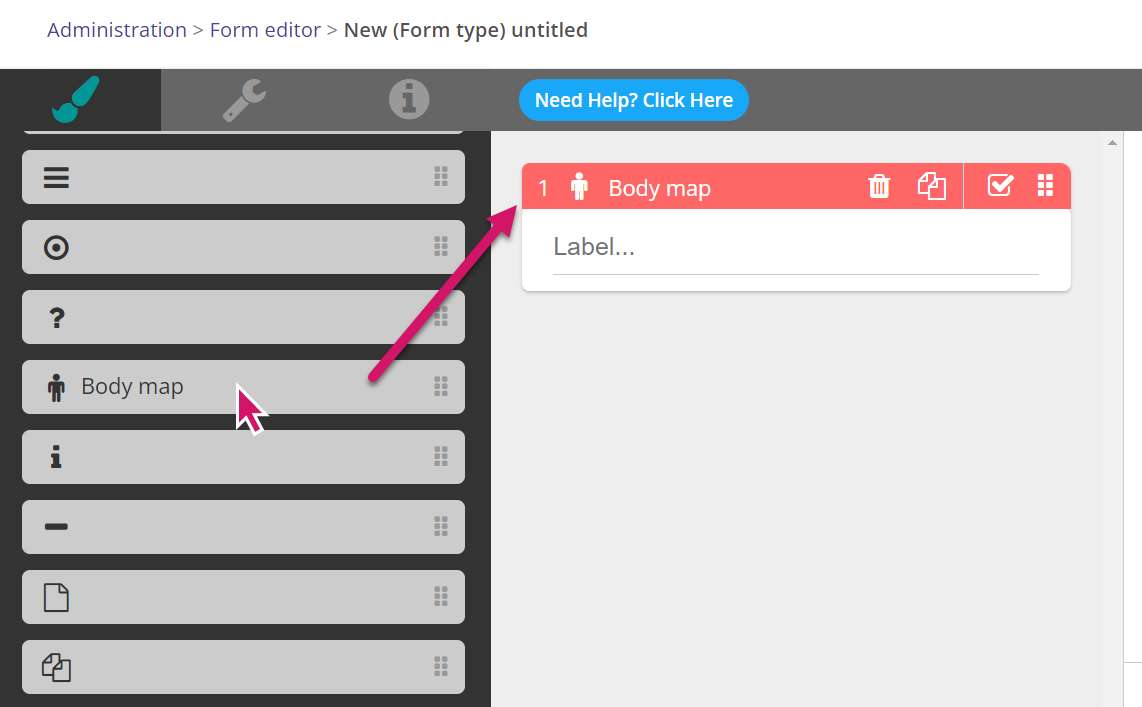
- Enter the title of the question using the question Label either on the left-hand panel or on the element itself on the centre canvas.
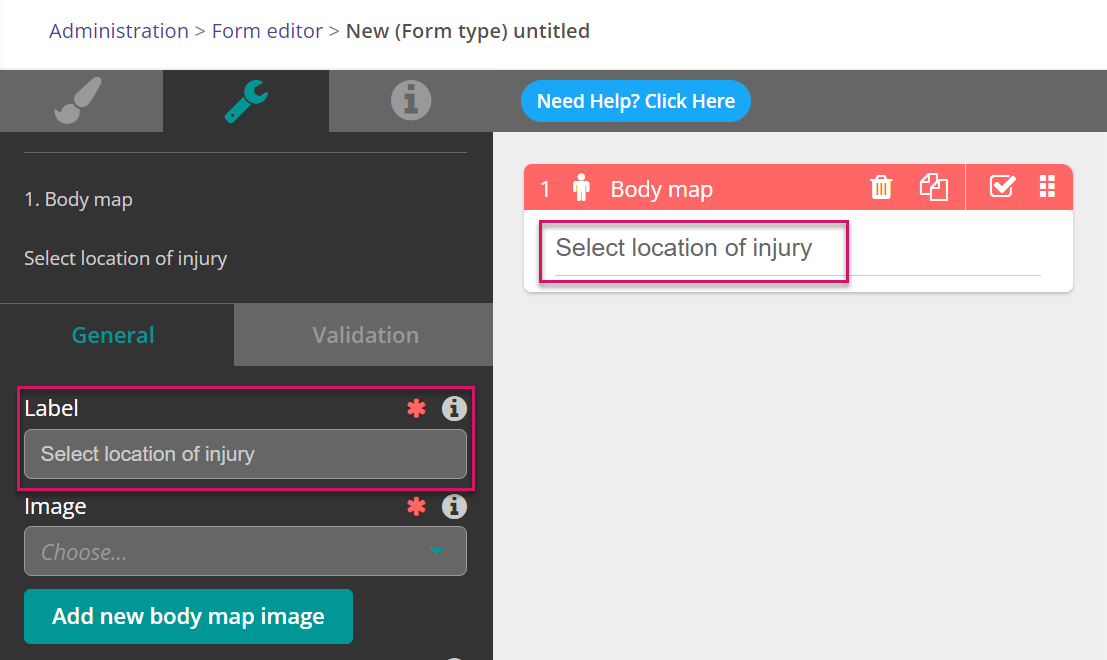
- Next, from the left-hand panel, select the body map image that you wish to use. We have included the image of an adult as standard. Once selected it will show on your preview panel.
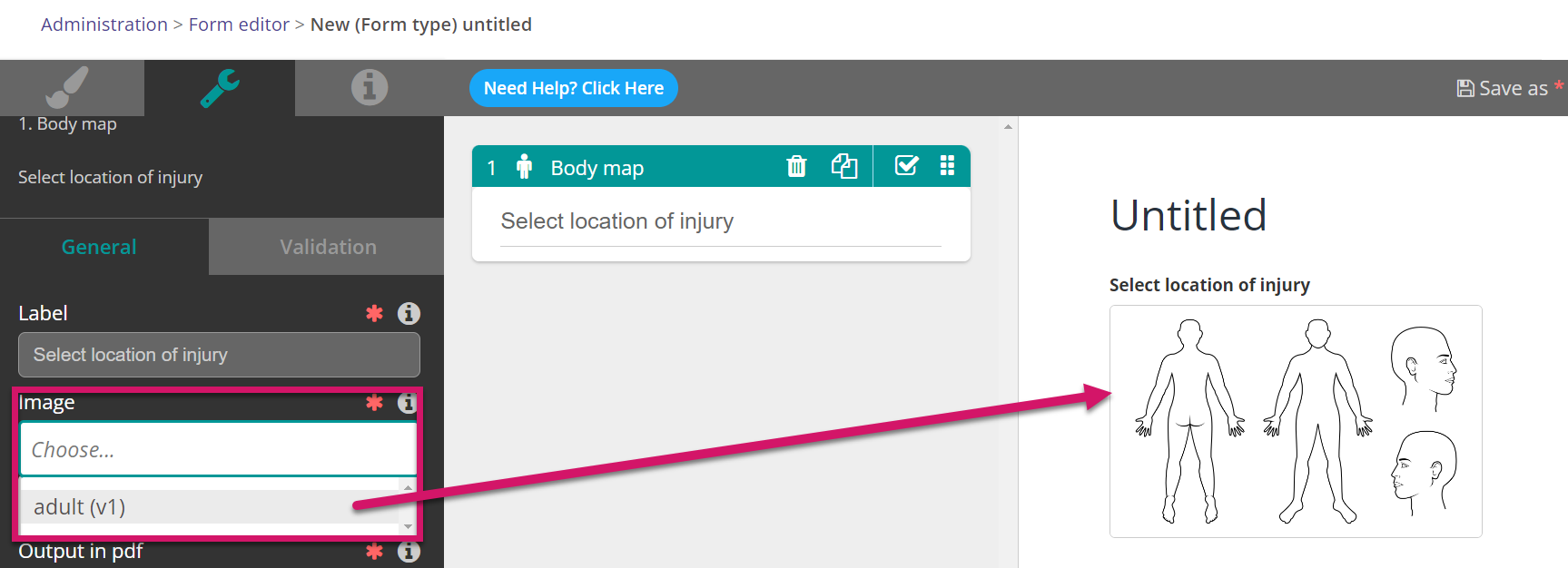
- Alternatively, select ‘Add new body map image’ to upload an image of your choice. Once uploaded select your image from the drop-down list.
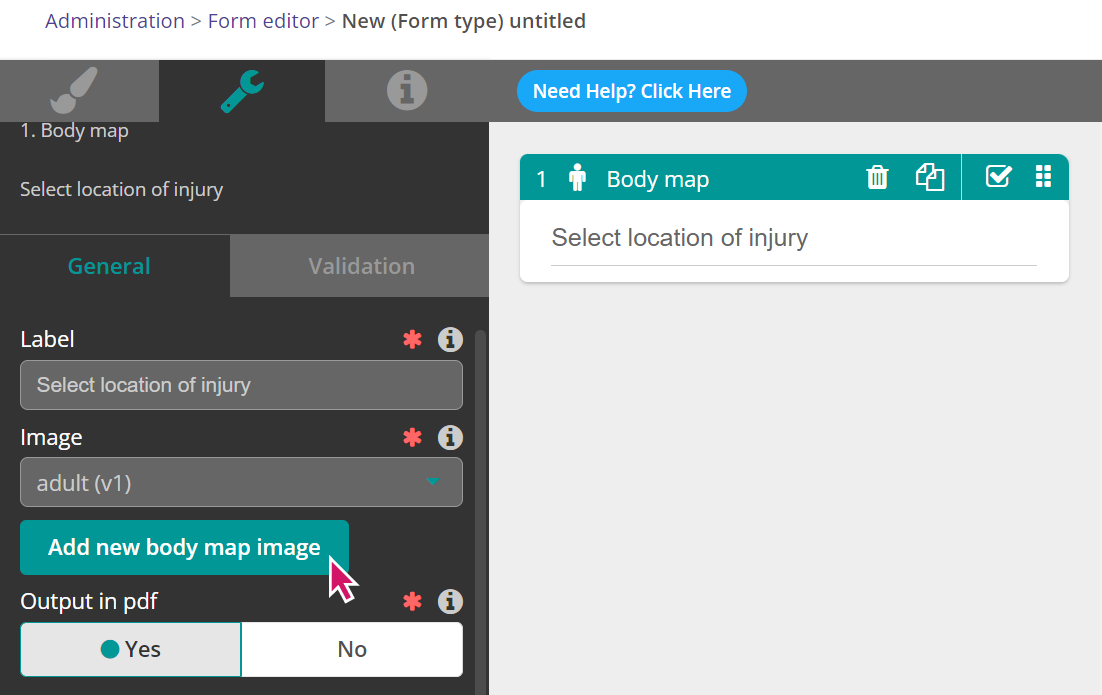
- The image(s) you have uploaded will then be available for you to select from the drop down.
- For the option named ‘Output in pdf’ select no if you do not want this question to be downloaded as part of PDF reports from Radar Healthcare.
- Use the Validation option to make these questions mandatory. See here for more information about validation.
- Don’t forget to save your work as you go.
FAQs
How can I add logic to a body map element?
- Drag a section element next to your body map in the canvas.
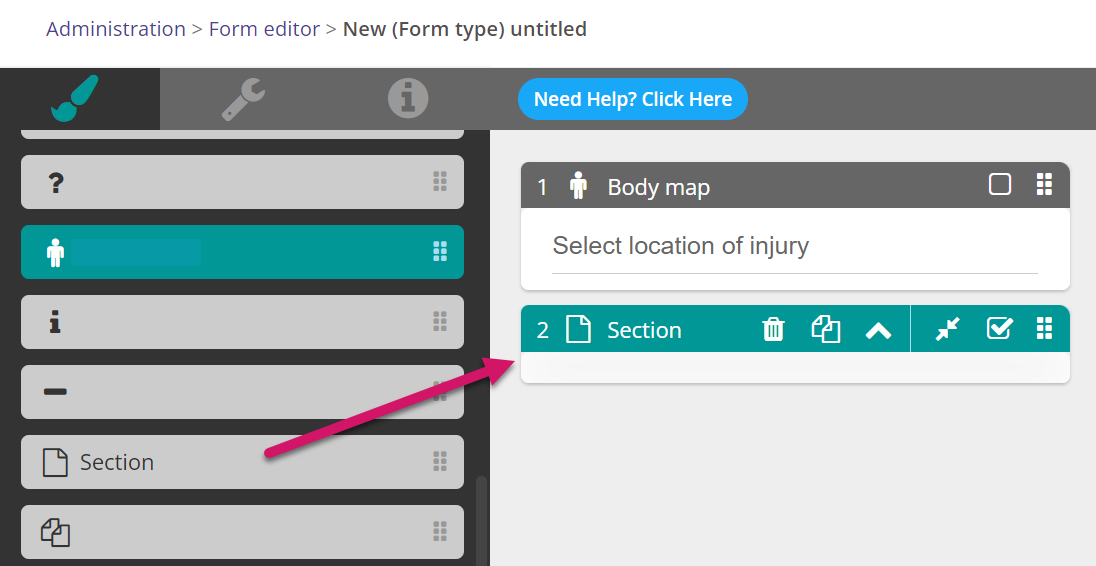
- Drag your body map image into the section. Using the section itself you will be able to add logic to ensure the section only appears based on the answer to a previous question and given our body map is within the section it will apply the logic to the body map.