This article outlines how you can view and manage LFPSE submissions in your Radar Healthcare system.
Viewing LFPSE Event Submissions
Any events submitted to LFPSE can be viewed in Administration > PSIMS.
(PSIMS was the original acronym for LFPSE).
N.B. You will need to have the relevant permissions enabled for your system role to view this part of Radar.
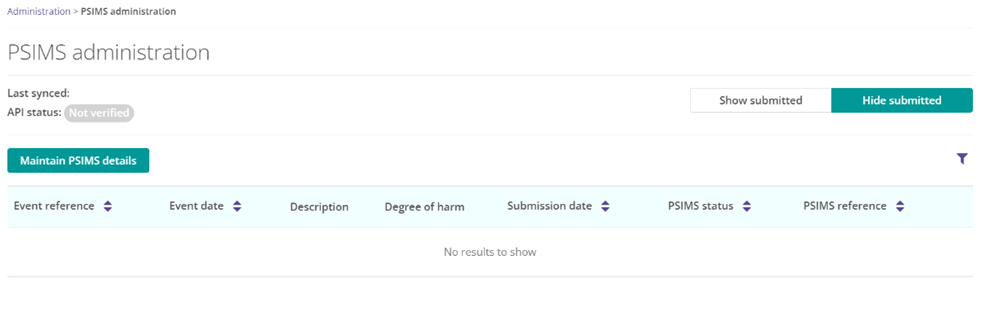
The API submissions refresh regularly so it is likely this will always appear blank when you open this page.
Actions you can complete:
- Select ‘Show submitted’ in the top right to view the information already submitted.
- Filter for submissions by clicking the purple funnel icon in the top right.
- View an LFPSE event by clicking the 3 dots on the right of a submission and clicking ‘View Event’
- Click ‘Maintain PSIMS details’ to update your API Key if needed.
PSIMS Statuses
The table below outlines the different submission statuses that your LFPSE events may have.
| Status | Description | Action Needed |
| Not Sent | The data attempted to be sent, and the system detected that it shouldn’t have been sent due to missing required LFPSE data or the form(s) has been marked as not to send to LFPSE | No action required unless you believe the form should have been sent. If you're unsure, check the form's details to determine why it wasn’t sent. |
| Awaiting Submission | The event data is waiting to be submitted. This happens regularly (at minimum once per day) | If an event stays in this state without a reference for more than a day, please contact support, otherwise no action is required. |
| Updated | One of the form(s) with LFPSE data was updated on the event and updated data has been submitted to NHS England. | No action required. |
| Success | The form was successfully processed and submitted without any issues. The form is considered complete and has been accepted by the system. | No action required. |
| Error | There was an issue during the form submission process. This can be due:
| Review the error details to determine the cause of the issue. If it is due to ‘submission data unchanged compared to previous version’, no action is needed. 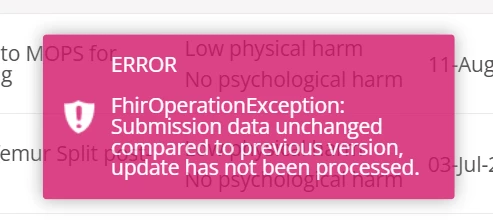 Otherwise if it persists over multiple submissions, please contact Radar support. |
| Bad Gateway | An error when trying to contact LFPSE servers due to downtime or an outage. | No action is required. The data should automatically resubmit. |
If there are any issues with your submissions, please contact support@radarhealthcare.com with the event references.

