This guidance is in reference to the original audit module from Radar Healthcare. The new and improved audit does not use the Audit App - simply use your devices web browser to access Radar Healthcare and if you lose signal, you will be able to continue your audit offline. More information is available here.
Reading time 1 min
Introduction
- To download the Radar Healthcare App, from your mobile device's App Store, search for Radar Healthcare.
- Look for the following logo and download the app to your device in the usual way.
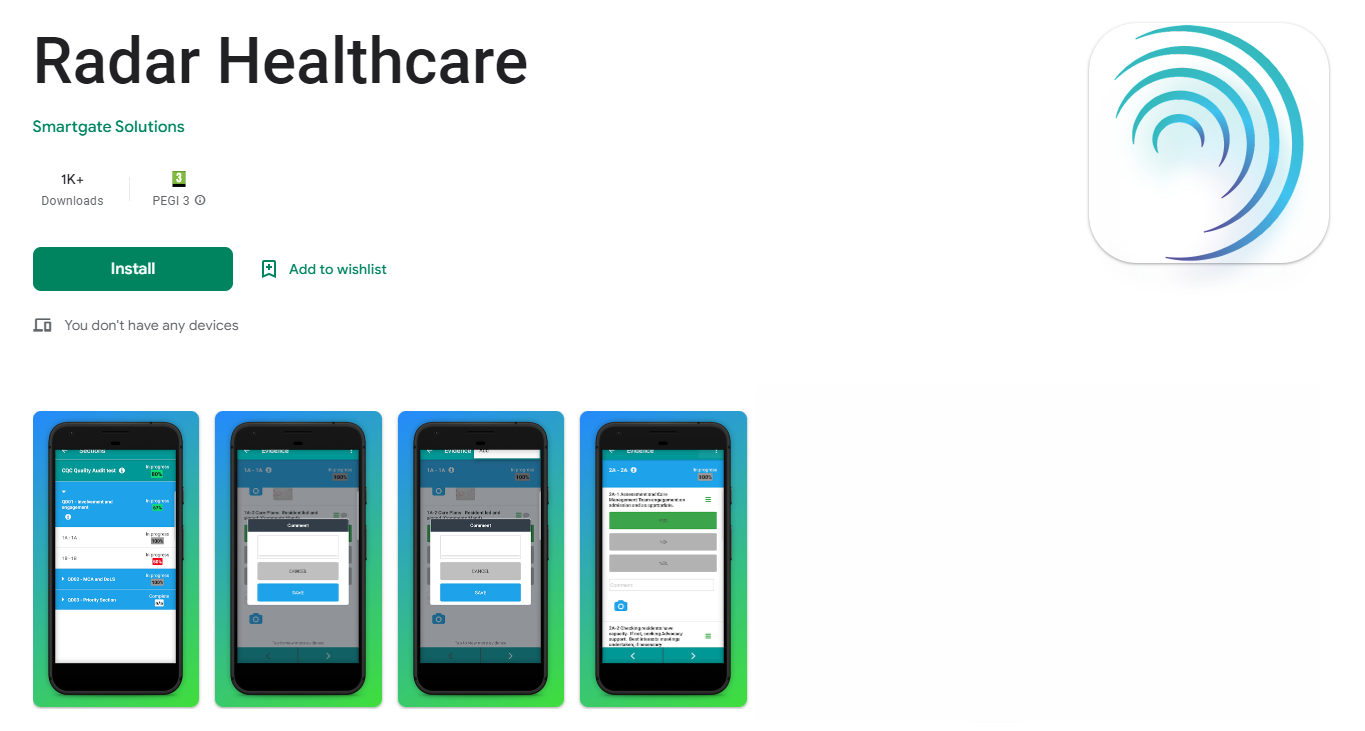
- The App is currently available on Apple App Store and Google Play Store. It is not available in the Blackberry, Nokia or Microsoft Stores.
App Technical Requirements
- The table below shows the requirements for running the app.
| Category | Minimum Requirements | Recommended |
|---|---|---|
| Operating System | Requires iOS 12.4 or later. Compatible with iPhone, iPad, and iPod touch. | Latest iOS version, Latest Android version (8.0 and up) NOT Android GO |
| Devices | Only those devices as certified by Google. | Only those as devices certified by Google. |

