Reading time 3 mins
Introduction
Once an event has been reported, you may wish to link this event to another event or to a risk on the Risk Register.
Links can be viewed and new events and/or risks linked to an event via the Links tab from within the events table at the bottom of the screen.
An event can be linked to both other related events or risks on the Risk Register. You are able to search for the related items and provide a short comment to explain the link to those reviewing the event.
Linking to an Event or Risk
- To link this event to an event or risk select 'Add Link'.
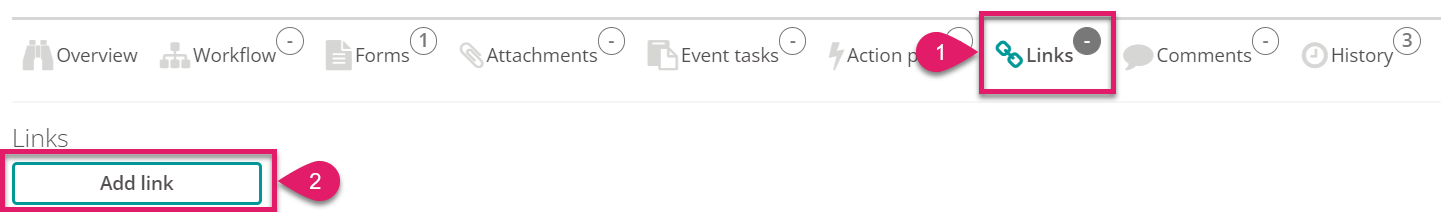
- You will now be presented with the option to link your event to another event, or to a risk. Select the toggle option accordingly.
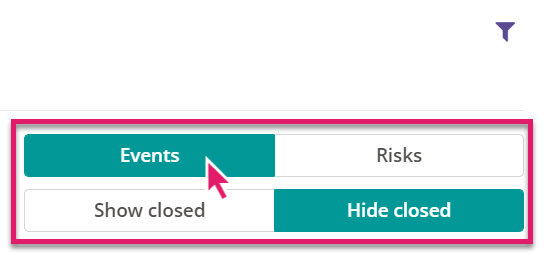
- Depending on the option you have selected, you will either be presented with a list of all events or all risks in Radar Healthcare.
- You can search for an event or risk using the filter option on the top right-hand side of the screen.
- If you are linking an event to another event, you can also choose to show or hide closed events from the selection list.
- Once you have found the event and/or risk you wish to link to this event, simply select it using the right-hand checkbox and select 'Next'.
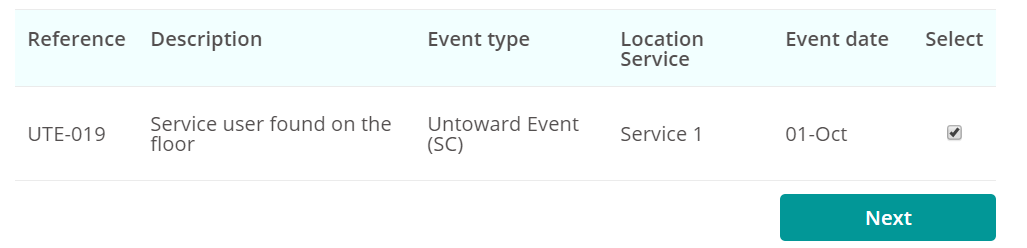
- Enter the reason that this event is being linked to the selected event and/or risk and click Complete.
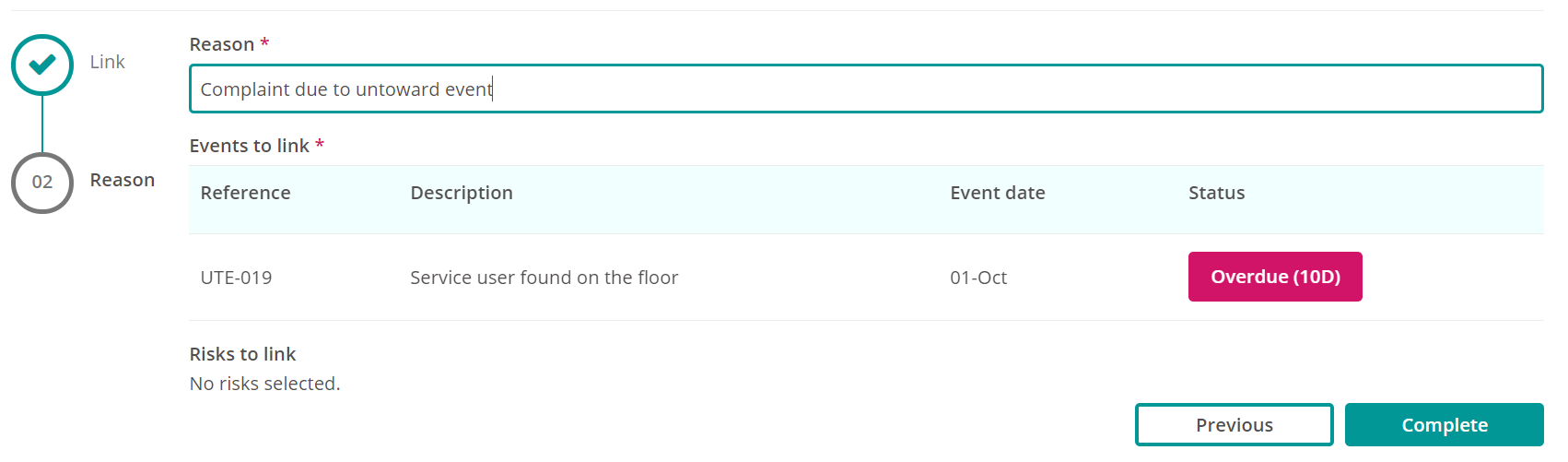
- The page will refresh and you will now be able to view the linked events and risks from within the Links tab from the events table.
- To remove a link at any time, simply select the 'X' icon on the right-hand side of the linked event or risk.
- You can navigate to the linked event or risk by simply clicking on them from the table.
Completing the Link Related Events Step
- This event workflow step allows you to find and link events involving the same:
- Service user
- Staff member
- Other Custom List options (e.g. Vehicle, Department, Medication)
- This is very similar to the method above, however, this is actively going to find a potentially related event for you.
- Click on the step in the workflow and you will be shown any related item. For example, the name of the Service User involved in the event.
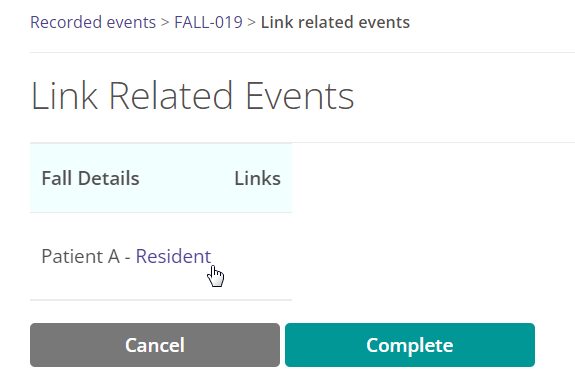
- Tick all events that may be relevant to the event you are working on and select 'Save'.
FAQs
I can't find the event(s) I want to link to.
- If you are unable to view or link risks to an event, the most likely reason will be that you have not been given permission to do so. If this is the case, please contact your System Administrator who will be able to grant you the required permissions if needed.

