Reading Time 2 mins
Introduction
The Risk Approval feature is optional and allows you to have a final step in the creation of a risk, whereby the risk owner needs to select an approver for this risk. The approver can approve, or not approve the risk, and the risk will be labelled as such.
Risks can only be approved by individuals with the permission to approve risks. It is possible for anyone with the risk approval permission to approve any risk, however a specific approver must be selected to ensure there is a responsible person for each risk.
Please note; if the Approval step is activated after risks have been populated on your Risk Register then it will not appear on the existing risks, and will only appear for newly added risks. Any existing risks will be automatically marked as ‘Approved’.
Activating the Approval Step
- Please contact Radar Healthcare if you wish to have this activated in your platform.
- Ensure the permission to Approve Risk are assign to roles in your system. If no one is assigned the permission it is not possible to add a risk. There will be a warning message appearing when adding a risk to notify the user if no one has permissions to approve.
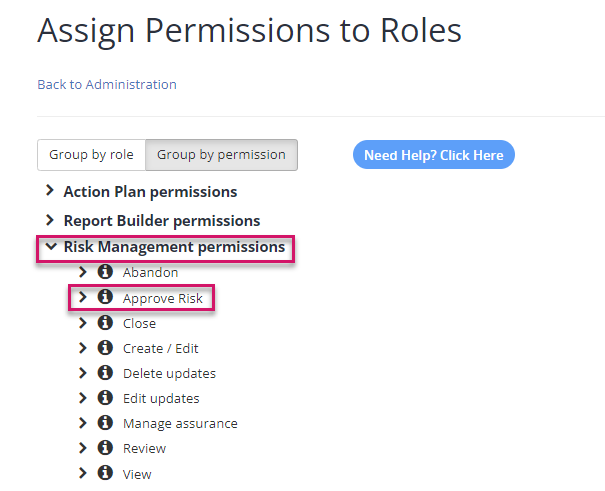
- When adding a risk to the Risk Register there will now be a final step asking for a risk approver. All users with the permission to approve a risk within the scope of the risk will be shown. A single user can be selected.
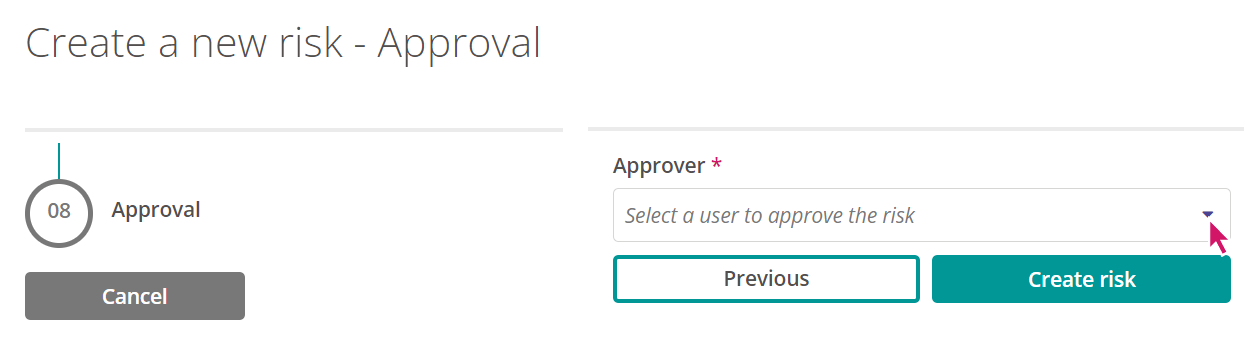
Approving a Risk
- Any risks requiring your approval will appear under ‘My Tasks’. However, if you have permission to approve risks you will be able to approve any risk within your scope.
- When viewing the risk simply click on the 3-dots at the top-right and select ‘Risk approval’.
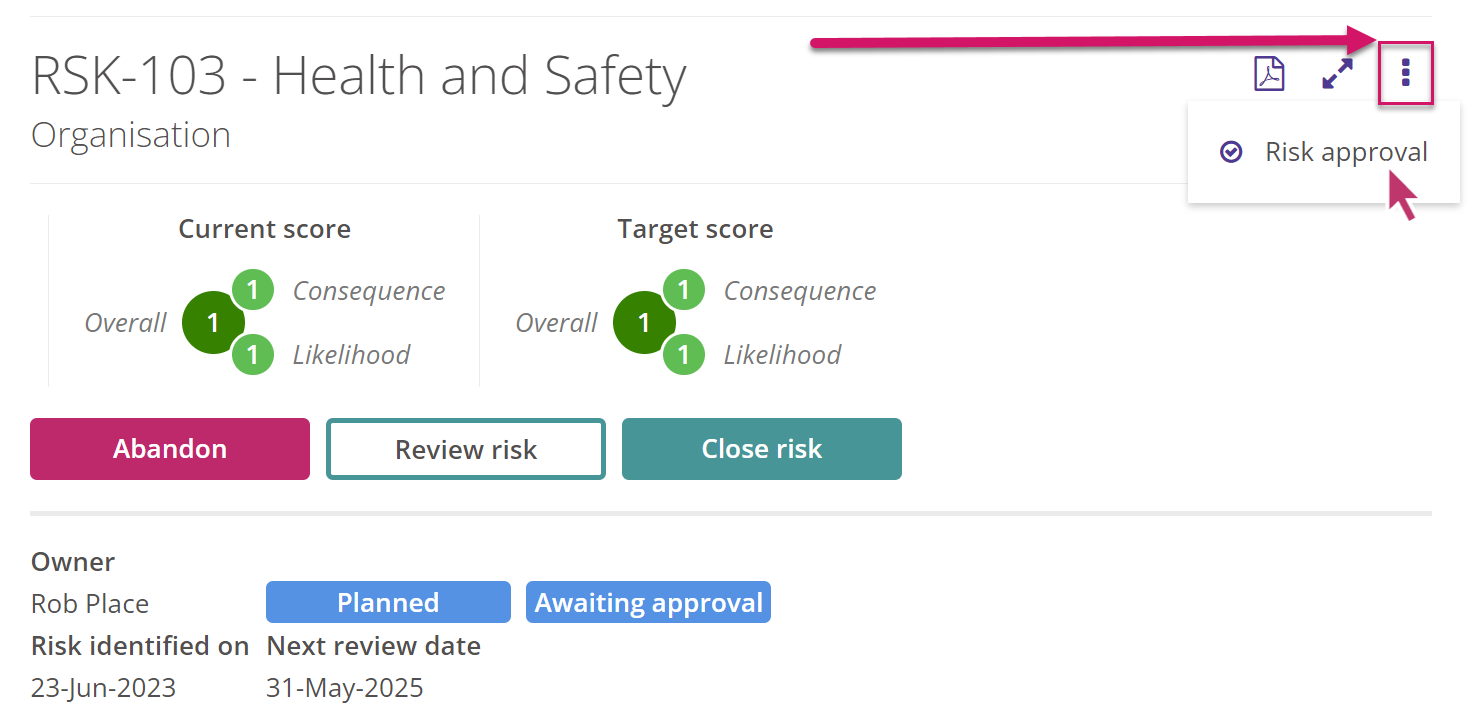
- You will be prompted to give a reason for your decision, the option to notify the risk owner of your decision by email, and whether the risk is ‘Not approved’ or ‘Approved.
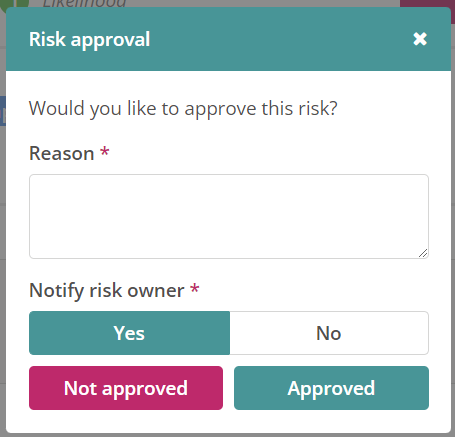
- If the risk is not approved, the Risk will be labelled as ‘Not approved’ and they may update the details of the risk or close down the risk.
- Once updated, the risk can then be submitted again for approval.
- Please note –
- The original score will only be set once the risk has been approved
- The history tab will provide an audit trail of the risks approval status
- A user can only be set as an approver for a risk within the scope of their role e.g. at a particular location.
Risk Statuses
- There are four risk statuses that may appear on the register, these are:
- Draft – the risk is in its initial review
- Awaiting Approval – The risk has been submitted and its waiting for the approver to review, or has had a ‘Not Approve’ decision from the Approver
- Approved – the risk has been approved
- Not Approved – the risk has not been approved and requires a review from the Risk Owner

