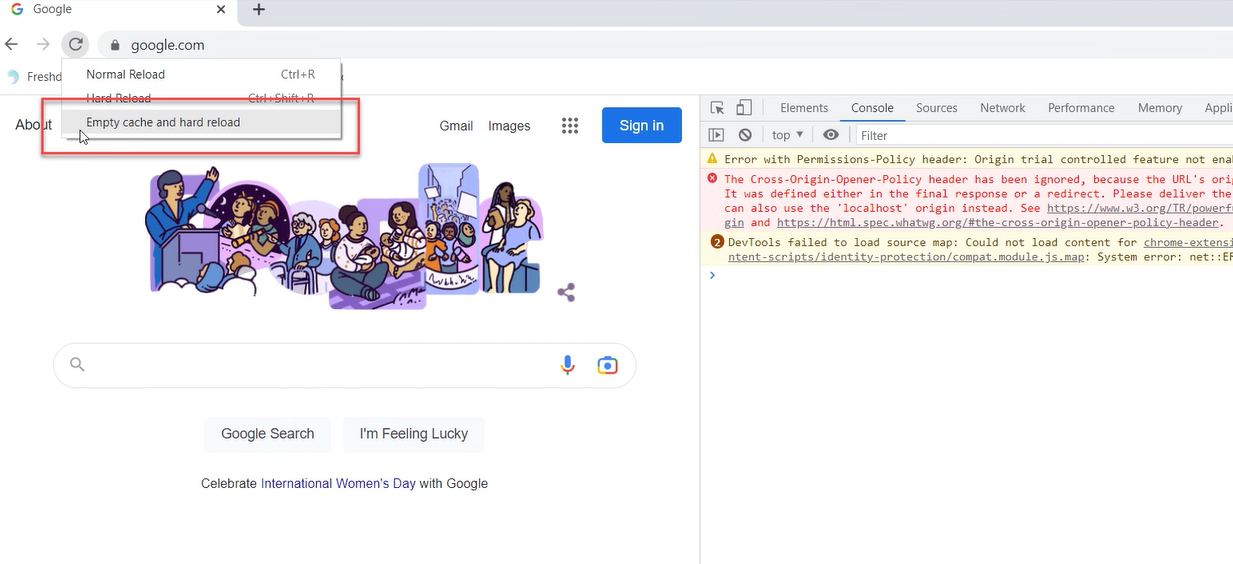Reading time > 1 min
There may be rare occasions whereby you need to refresh your cache in Google Chrome.
To refresh your cache in Google Chrome please follow the steps below:
- Open your Chrome web browser and press Control+Shift+I. This opens the Chrome Developer Tools.
- When the Developer Tools console is open, right click on the reload button in the top left (circular arrow).
- Select 'Empty cache and hard reload'
- Close the Developer Tools by clicking the 'x' on the right of the console