Please note - this user guide is in reference to the Enhanced Audit functionality.
Reading time 1 mins
Introduction
Individual audits which are not started, or in progress, can be abandoned which will delete the audit from your system. This is not reversable and therefore the permission to do this may or may not be provided to you. Abandoning an audit will not affect any past or future audits.
Abandoning an Audit
- Open the audit you wish to abandon.
- Select the “Abandon audit” icon.
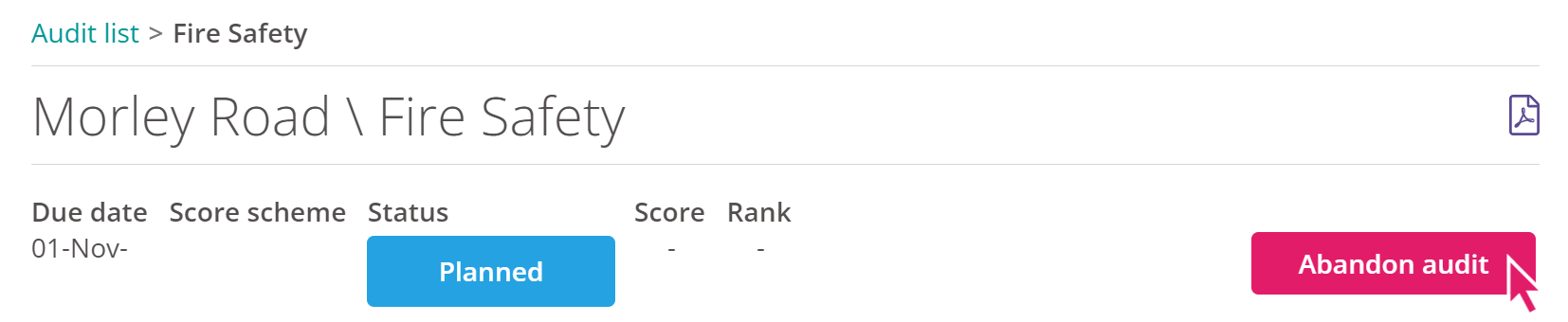
- In the top box enter the reference number. This will be shown to you.
- In the lower box enter the reason the audit needs abandoning.
- Select “Abandon” to complete the required steps.
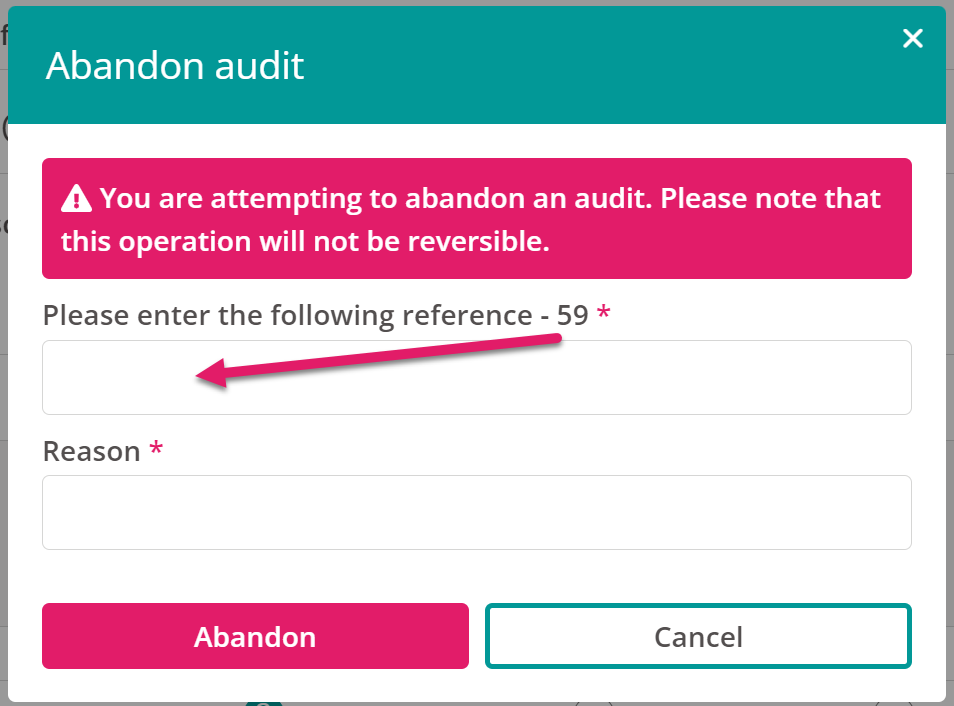
- The audit has now been abandoned. This is not reversable.
FAQs
I do not see the abandon icon.
- This feature is a permission. If you do not have the icon, it is likely you do not have this permission. Please speak to your organisation’s systems administrator to have your audit abandoned.
Can we abandon completed audits?
- No. Currently it is not possible to abandon completed audits.

