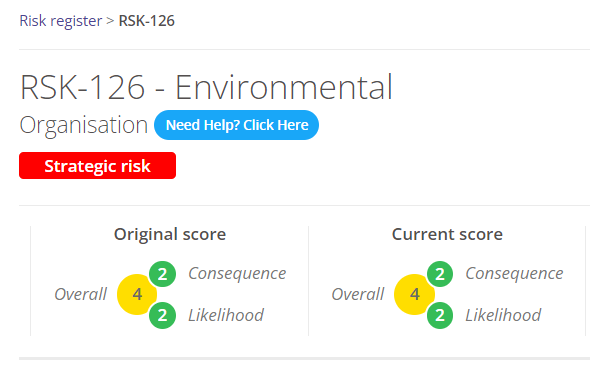Reading time 3 mins
Introduction
The board assurance framework (BAF) collects the relevant information on the risks to the board’s strategic objectives. This feature provides an effective method to implement your BAF and ensure ongoing management and review. Ensuring confidence that they are providing thorough oversight of strategic risk. We hope that it will be essential for those who specialise in risk management.
The assurance step allows you to capture extra information about a Risk. This includes:
- Objectives
- Assurances
- Gaps in assurances
- Monitoring Committee
- Overall Assurance
The BAF functionality is optional. Please speak to Radar Healthcare if you wish this activating in your system.
It is also a permission (‘Manage Assurance’) and is therefore will only show to users with this permissions. It is possible to create a review risks without this permissions, the user will simply not see this step.
Completing the Assurance Step
- Once activated this step will appear when creating, editing, or reviewing a Risk for all users with the associated permission.
- Each of the fields are optional for the user to complete and may be updated at a future date. Type in the relevant information and select the Next button to continue.
- The Assurance details appear in the PDF export and the Overview tab on the Risk itself.
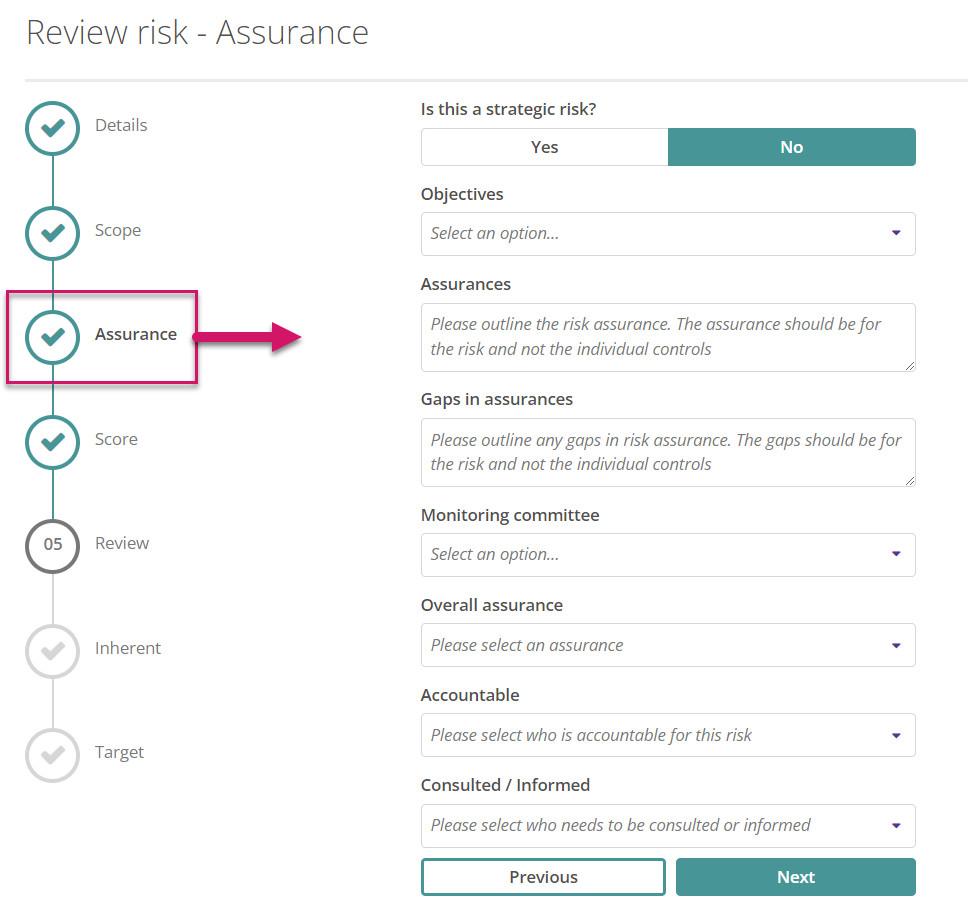
- Let’s explore the different questions.
- Is this a strategic risk? This will identify the risk as one of ‘strategic’ value and this will be visible on the risk itself. This will also add the risk to a strategic risk dashboard [currently in development].
- Objectives. This is a list your organisation can define. When answering this question you can add as many objectives as relevant. [Multi-select].
- Assurances. Here you can enter the detail of the risk assurance. [Free text]
- Gaps in assurances. Enter any gaps in the risk assurance.
- Monitoring committee. This is a list your organisation by define. Select one or more relevant monitoring committees. [Multi-select].
- Overall assurance. This is a list your organisation by define. Select the overall assurance for this risk. [Single-select].
- Accountable - who has overall accountability for this risk? [Single-select].
- Consulted / Informed - select if someone should be consulted or informed of this risk. [Single-select].
- On the Review step it is possible to choose whether to notify the Accountable and Consulted/Informed users about this risk and it’s review.
- Select Next to continue populating your new risk.
Populating the drop-down lists
- The Objectives and Monitoring Committee will always appear. Overall Assurance is optional, and Radar Healthcare’s Support Team can remove it.
- By default, these lists will only show ‘Not Applicable’ as an answer:
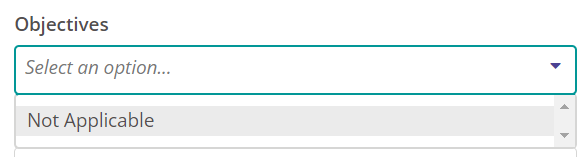
- These 3 lists can be updated in the Administration area of Radar Healthcare. Go to Administration > Event and Risk > Custom Lists there are the 3 lists available. Use the Action option to add your Organisation’s relevant options. For more information on editing custom lists please see our user guide.
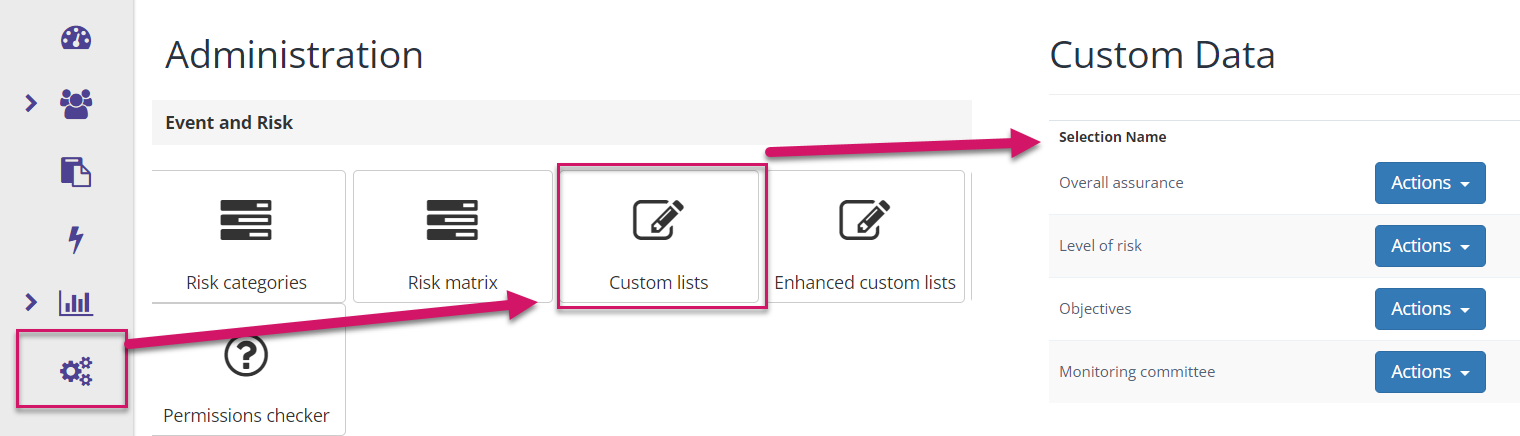
Adding help text
- It is possible to add help text to the Risk Assurance step. This allows you to add
FAQs
How do I access this?
- To activate the feature please speak to your Customer Success Manager or Project Manager.
- If this has been activated for your system, you will need permission to be able to view the Board Assurance step. This is available under Access Control.
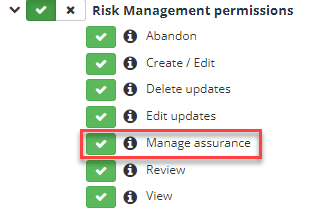
What does a strategic risk look like?
- Currently a strategic risk is labelled as such when viewing an individual Risk.