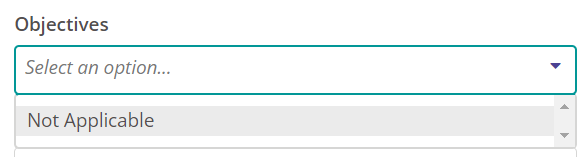Reading Time 3 mins
Introduction
Certain fields on the risk forms can be renamed or have their visibility altered, enabling you to customise what information is captured when logging a risk and how that information is captured. Scroll down to see which fields can be customised
Customisable Fields
Below is a list of fields on the Risk Register which can be customised.
Key:
Optional - this means the field can be activated or deactivated by Radar Healthcare.
Help Text - this means text can be added to the field to explain its purpose to your system users.
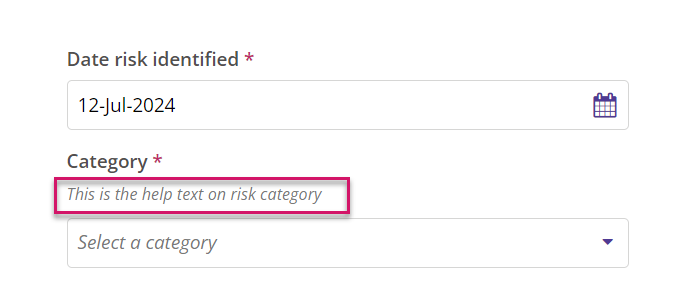
Rename - this means the name of the question can be retitled to suit your requirements.
At the bottom of this user guide is a spreadsheet you can use to decide on your Risk Register configuration. Simply choose your configuration choices and send the spreadsheet to Radar Healthcare to make your required changes.
Details Page
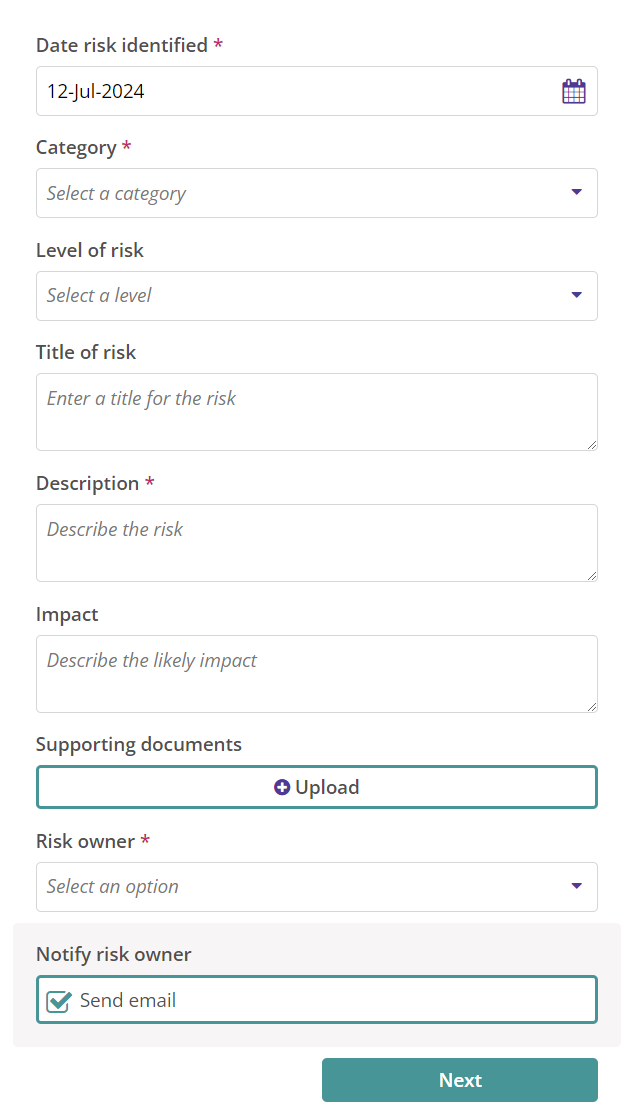
| Field | Optional | Help Text | Rename |
| Category | No | Yes | No |
| Level of Risk | Yes | No | Yes |
| Title of Risk | Yes | Yes | No |
| Description | No | Yes | No |
| Impact | No | Yes | No |
-
We recommend populating your Risk Categories and Level of Risk before activating or launching the Risk Register.
Scope
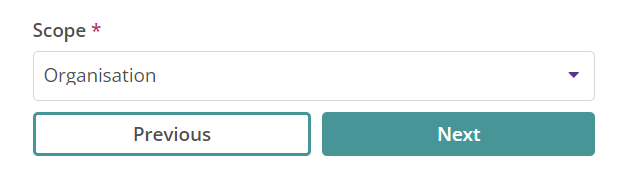
| Field | Optional | Help Text | Rename |
| Scope | Yes | Yes | No |
Assurance
- The Assurance step itself is optional and can be activated/removed by Radar Healthcare. If active, it is possible to restrict who completes the step by assigning the Assurance risk permission to the corresponding roles.
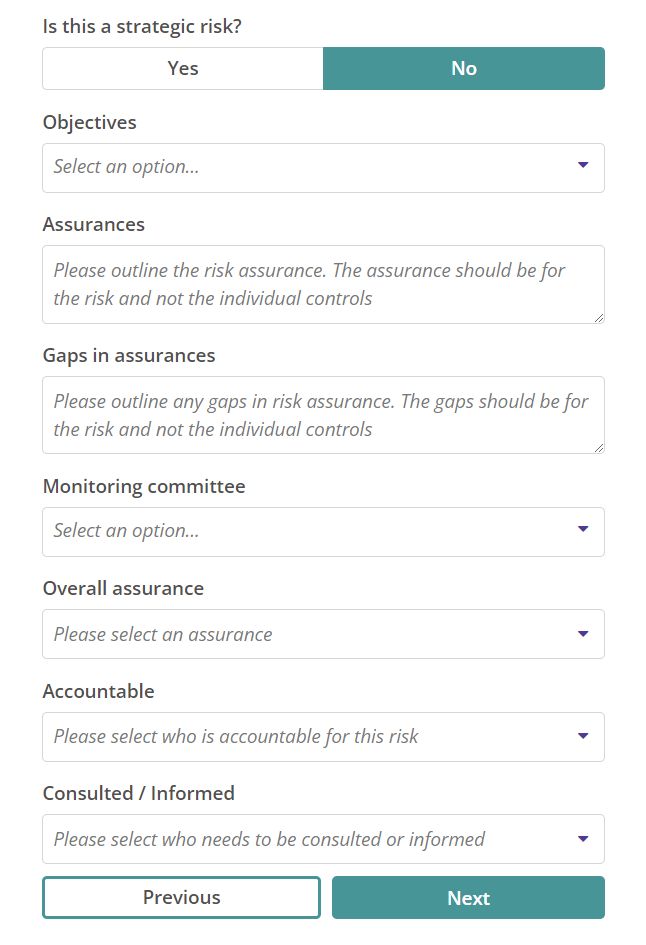
| Field | Optional | Help Text | Rename |
| Overall Assurance | Yes | No | No |
Review
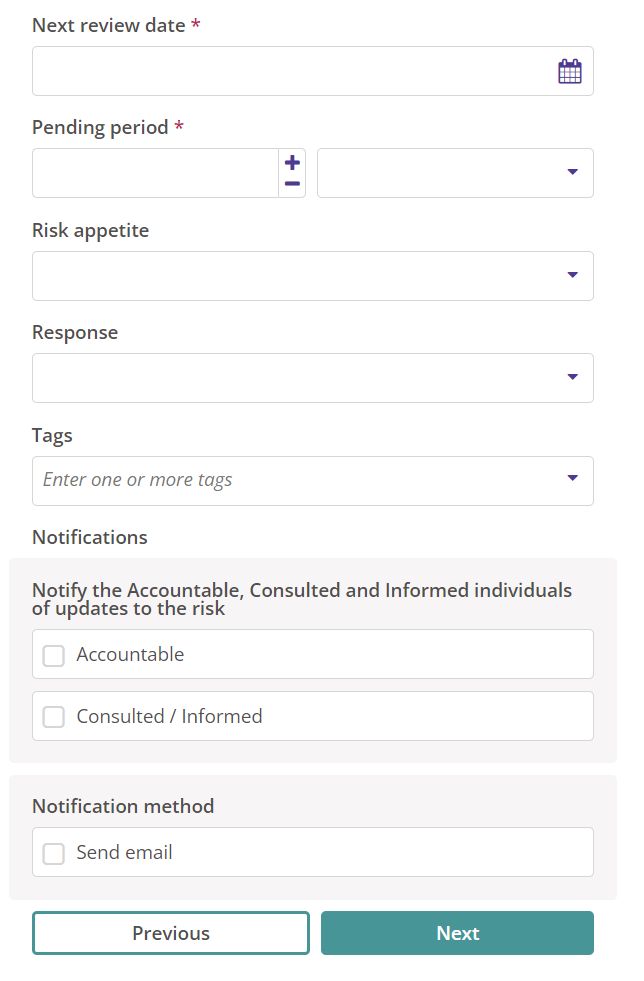
| Field | Optional | Help Text | Rename |
| Risk appetite | No | Yes | No |
| Response | No | Yes | No |
- If someone adds a risk to the Risk Register and they are not the risk owner once the risk is created it will automatically put in a review date for the Risk Owner. This default time frame can be chosen by yourselves and amended by Radar Healthcare.
| Field | Time Frame |
| Initial Review | x number of Days, Workdays, Weeks, Months, or Years |
Inherent Risk Score
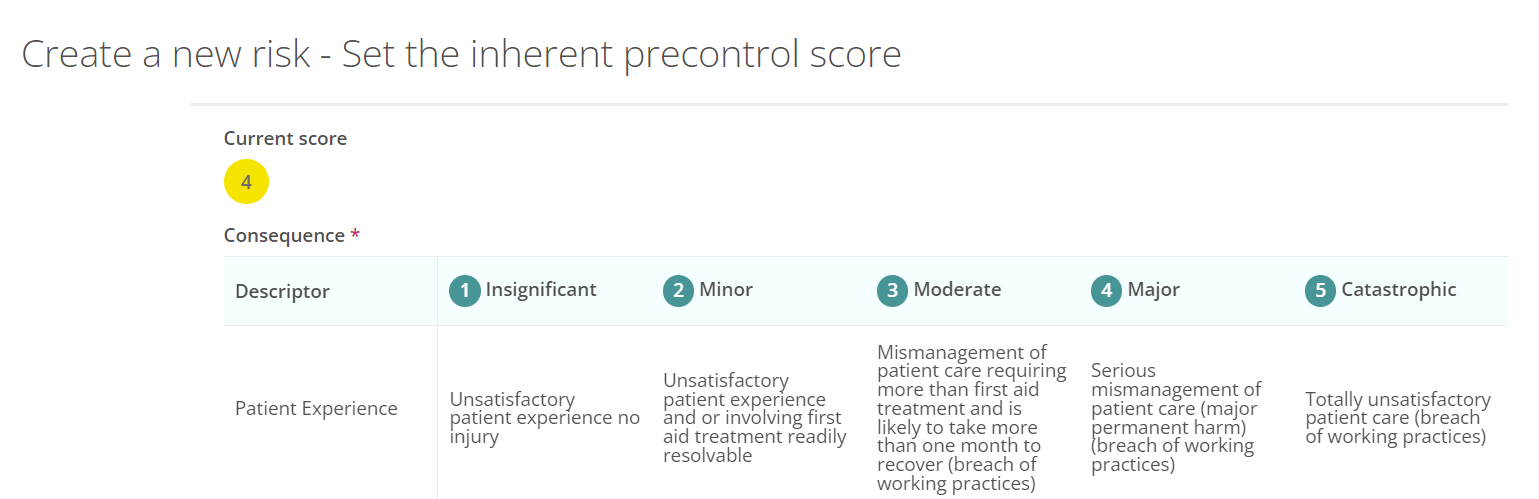
| Field | Optional | Help Text | Rename |
| Inherent Score Step | Yes | No | No |
Approval
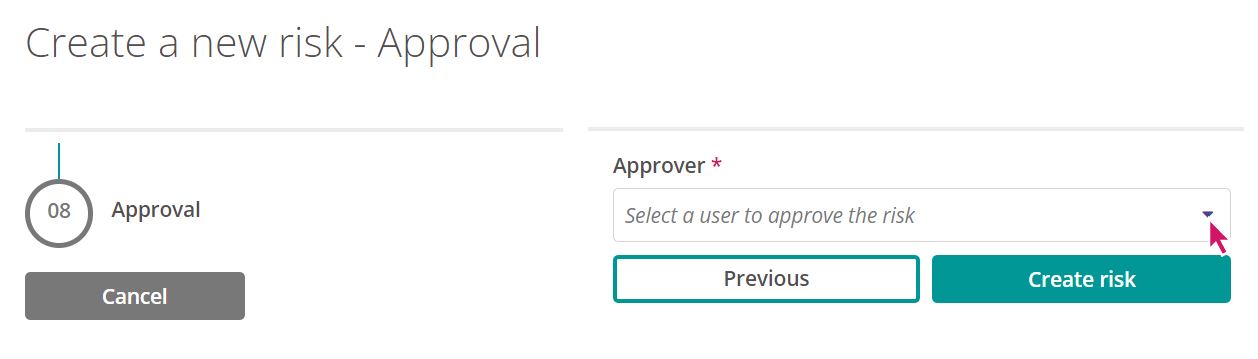
| Field | Optional | Help Text | Rename |
| Approval Step | Yes | No | No |
Risk Controls
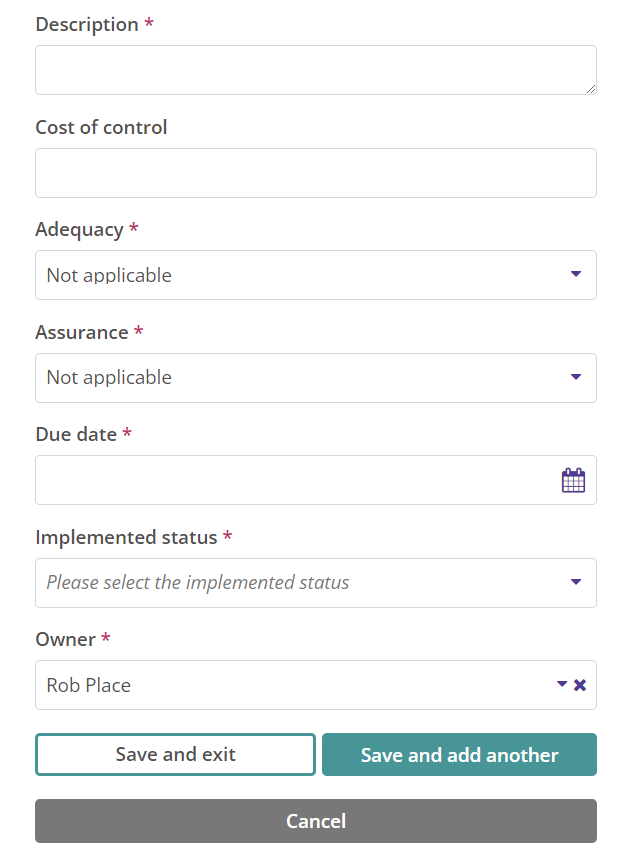
| Feature | Optional | Help Text | Rename |
| Cost of Control | Yes | Yes | No |
| Assurance | No | Yes | No |
| Adequacy | No | Yes | No |
Customising the Risk Matrix and Risk Categories
The Risk Matrix
- The Risk Matrix can be adapted by yourselves at any time. You do not need Radar Healthcare to adapt this.
- It is a single Risk Matrix which is used across the Risk module and the Event module.
- You are able to reword the risk matrix descriptions and the descriptions for the 1 to 5 scores.
Risk Categories
- Risk are added to categories which you can use to filter and report on.
- You can create and amend your own Risk Categories, without Radar Healthcare involvement.
Populating the Drop-down Lists
- New custom lists have been created for these fields:
- Level of risk
- Objectives
- Monitoring Committee
- Overall Assurance
- These lists can be updated in the Administration area of Radar Healthcare. Go to Administration > Event and Risk > Custom Lists. Use the Action option to add your Organisation’s relevant options. For more information on editing custom lists please see our user guide.
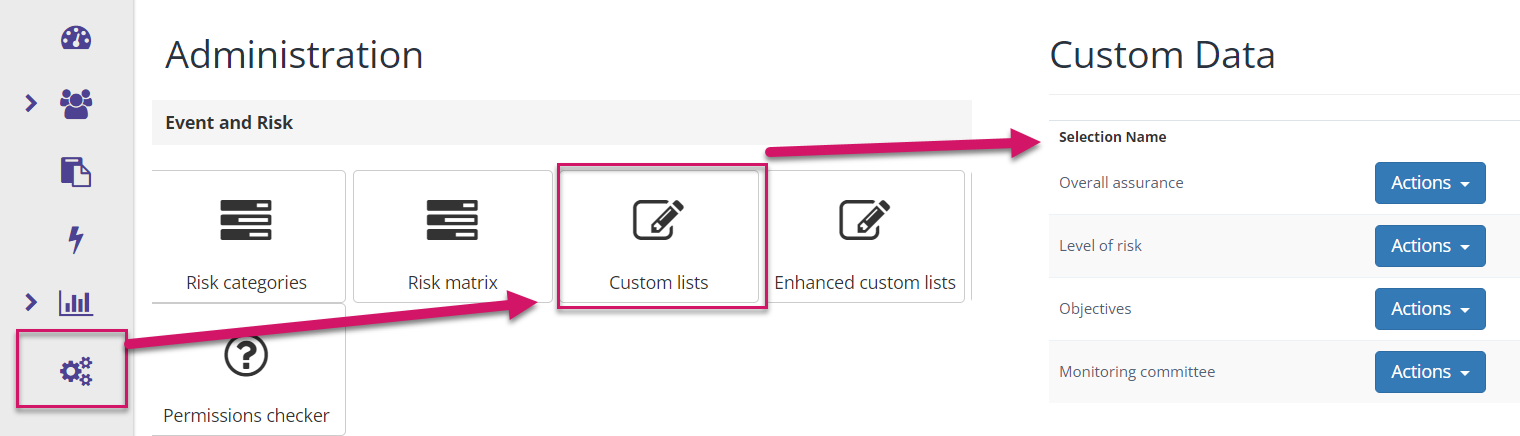
- By default, these lists will only show ‘Not Applicable’ as an answer: